The Importance of Page Ranking Factors: How 9 Factors Impact SEO
Last week we published the third installment of our guide to google ranking factors. Click here to check out All About Domain Ranking Factors : How Domain Factors Impact SERP Rankings
For obvious reasons, various factors directly associated with individual pages on your site will play important roles in your SEO strategy’s overall effectiveness. The following examples illustrate how. Use the information you learn here to improve your page factors, and to learn how new developments in user behavior may impact the strength of old pages on an existing site.
Useful Content
Businesses and individuals who struggle to master SEO often place too much emphasis on applying complicated tactics that they forget how effective simple strategies can be. Although it’s by no means the only important page factor from an SEO perspective, it’s highly important that the content on a page be genuinely valuable to guests.
That said, you may be wondering how you can go about offering this type of content. These points will help you better understand how to maximize your content’s value:
Create Personas
Marketers generally create target audiences when promoting goods or services. They imagine what types of people are most likely to be interested in their products, designing the marketing content around these audiences.
SEO is similar in many ways. You need to consider what type of person is probably going to find your content valuable or entertaining. This is known as creating personas.
You’ll probably include a range of identifying characteristics and features in the various personas you create as an SEO marketer, potentially including age range, gender, income, and even political beliefs, among others. You can get a better idea of what factors tend to be common among your customers by studying your past and current customers.
For example, if your brand has a Facebook presence, you can create a custom “Lookalike Audience” (which you might do if you were planning a Facebook ad campaign anyway) consisting of users who share many qualities with fans of your page. You may also create a Lookalike Audience based on your email list followers, pixel data from your website, or mobile app user data. This will help you identify features that are relatively common among your customers.
What you must do, however, is put yourself in the shoes of these fictional characters. What is their desired outcome when they encounter your content online? What type of question would they ask to perform a search which might bring them to your content? What would they hope to get from it if they clicked on a link to your page in a SERP? Asking yourself these questions is key to creating effective, accurate personas.
Conduct Content Audits
Are you striving to improve the SEO on a site that’s been in existence for a relatively long period of time? If so, you may want to conduct a content audit. This involves reviewing all the old content already on your site and applying the knowledge of SEO you now have to make any necessary improvements. Some content will likely be able to remain as-is, while other pieces of content will need to be improved upon. You might also find content that should be removed from the site.
Conduct Keyword Research
Earlier in this guide, you learned how to conduct keyword research. Doing so regularly is essential. You’re more likely to provide users with valuable content when you understand what they are searching for (in relation to your general subject area) in the first place. Including the right keywords in your content (a topic touched upon later in this chapter) will help you attract interested users.
Organize Your Content
Content can’t offer any value to users if they are unable to find it. Thus, you should apply HubSpot’s pillar and topic cluster model to the way you organize yours.
Internet users are conducting longer, more specific and detailed searches than they used to in the past. With more content online, they are far more eager to make sure they find exactly what they are looking for. This type of conversational searching may also be due to the rise of voice search.
Either way, search engines are also learning to direct users to the exact type of content they are looking for. The pillar and topic cluster model involves creating one main page for a general topic, and then creating multiple pages for the various subtopics users may be interested in. For instance, a pillar page on the general topic of SEO might branch out into smaller cluster pages based around such topics as keyword usage, backlinks, user ranking factors, and various others. This organizes your content and helps users find exactly what they are looking for from your site when they conduct relevant searches.
Content Length
The ideal length for a piece of content may vary depending on what exactly is being shared. If a blog or article can provide a reader with all the information they need in a few words, it would make sense to avoid stuffing the content with filler material to pad the length. Additionally, the Internet is a very distracting place. According to one study, the average Internet user will click away from a website after 15 seconds if it doesn’t successfully catch and grab their attention. Creating short-form content is merely a smart way to cater to the limited attention span of the average person on the Internet, right?
This is an understandable and logical conclusion to draw. However, a major 2012 study in which SERPIQ studied the performance of various keywords revealed the average length for a piece of content that ranked number one in SERPs was in fact 2,416 words. Other high ranking pages typically had similar average content lengths.
This study likely isn’t a fluke. Google’s own Pandu Nayak confirmed “research suggests that up to 10% of users’ daily information needs involve learning about a broad topic.” Thus, Google has prioritized offering users content of a relatively substantial length as a means of serving their needs.
Long-form content also tends to generate more backlinks than shorter content. This is important for domain trust and domain authority. The more often others link back to your content, the greater the odds Google will recognize that content as authoritative.
It makes sense that long-form content would yield many backlinks. The longer an article, the greater the likelihood it contains various pieces of useful information that others may wish to cite later. A shorter article, on the other hand, will only contain the answers to one or two questions, making it a weaker candidate for backlinking.
None of this is to suggest you can “cheat” Google’s algorithm by primarily sharing longer content. Again, many factors are important, and the content must still be genuinely valuable to deliver the long-term results you’re aiming for. However, it’s crucial to resist the common impulse to focus solely on short-form content. While Internet users may have limited attention spans, Google’s research does indicate many people conducting online searches are in need of content which provides in-depth, detailed answers to their questions.
Image Optimization
Images make content more dynamic. They can also help you share a greater volume of useful information in a short space. For instance, if you want to provide a guest with several answers to several questions, an infographic may be a more effective medium than a blog post.
Thus, including images in your content is important. You simply need to optimize your images for SEO. This involves several potential steps, which may include:
Managing Image Size
JPEG is one of the more common file formats among images found in online content because it is relatively small.
Large file sizes can cause pages to load slowly. This results in a higher bounce rate. Google has confirmed more than half of mobile internet users click away from pages that take more than three seconds to load.
That said, it’s also important for images to be clear. You don’t want to lose too much quality with an image that’s been excessively compressed. You may need to experiment with finding a middle ground between a manageable file size and a quality image.
Being Original
The images you include in your content need to be original. This has several meanings, SEO-wise.
You obviously don’t need to take every photo you post yourself. However, you do need to research the usage rights associated with any photos you post. If you post a photo you don’t have the rights to, the owner may demand you remove it, leaving a gap in your content.
You also want to make sure your images stand out when compared to those featured on other sites. After all, to avoid copyright violations, many website owners rely on stock photos. While this solves the problem of usage rights, it also creates a new problem: making a site look just like many others on the Internet.
Take the time to find images that serve a genuine purpose in your content and aren’t generic. This is easier to do if you think specifically. For instance, perhaps you’re the SEO manager for a dental clinic’s website. Maybe you want a page to convey to visitors that patients of that clinic are typically happy with the experiences they have. This is what you would get if you typed “smiling woman” into a stock photo search engine:
The results aren’t very unique. On the other hand, maybe the experience of creating personas told you your average patients tend to be older women getting routine dental treatments. Thus, you might search “older woman dental patient smiling.” These are the results:
While they aren’t the most original results ever, they’re far more relevant to your content than the images you found before you referred to a persona to refine the search.
Choosing File Names
Pay attention to the file name of all images you include in your content. If you upload images yourself, you can name them before inserting them into pages. If you’re using images you found online, you may need to edit the file name in your CMS before publishing the post. Either way, it’s important for images to have file names which accurately describe what they depict. This helps search engines find your images.
Keyword Usage
One of the main lessons to take away from this section of the guide is that search engine algorithms have become far more effective than they used to be at identifying whether content actually provides the answers to user questions. That means the old tactic of stuffing keywords (and variations of keywords) into content is no longer an SEO best practice. It’s far more important to focus on providing value to a user when generating content. Additionally, because search engines are now much better-equipped to identify user intent, keywords should generally match the intent in a natural way.
Thus, instead of stuffing keywords into the content, you should use them where doing so makes sense. That said, it’s still smart to include keywords in the title, meta tags/description, and any relevant sub-headlines in your content.
Keyword Density
Google and other search engine algorithms also evaluate how often keywords are used in pieces of content to determine if it’s relevant to a user’s search, while also determining if it appears keywords have been stuffed into the content.
According to Google’s Matt Cutts, there is no ideal keyword density for everyone. Cutts states the proper density will vary based on many factors. That said, a study of the 10 highest ranked results in SERPs for various searches indicates the average keyword density of top results is between .6 to .9 percent.
There are various keyword density checkers available online. Experiment with them to find one you’re comfortable with, and check the keyword density of all your content before publishing it.
Mobile Friendly
As was mentioned earlier in this guide, mobile Internet browsing is now more popular than desktop browsing. Your pages must reflect this.
They can do so in a variety of ways. First, pages need to be functional on mobile devices. You may need to investigate options such as accelerated mobile pages to ensure yours load quickly and perform reliably.
The way in which the content is displayed on a given page must also account for the shift to mobile browsing. Instead of overwhelming users with large chunks of text, break up content into smaller paragraphs, and use various formatting tools (such as headers) to make it appear more organized on a small screen.
Page Load Speed
According to Google, page load speed is an important factor when determining rankings. It’s easy to understand why. Again, when using mobile devices, more than half of users click away from pages that take more than three seconds to load. This has a direct, negative impact on other crucial factors such as dwell time.
Thus, it’s necessary to regularly check your page load speeds across a variety of devices. Learn how to optimize your code to ensure pages load as quickly as possible.
Internal Links
Internal links may not be weighed the same as backlinks, but they are still important for a variety of reasons.
First, a page on your site that already ranks high in relevant SERPs can be used (when appropriate) to direct traffic to other pages that may not rank as highly via internal links. Additionally, search engines may struggle to crawl sites with few internal links. This prevents their content from being found.
Broken Links
Broken links, also known as defective links, are simply links on your site which don’t actually lead to a page. They come into existence for several reasons, from a change in the associated URL address for a given page to a page being unavailable due to temporary maintenance.
Either way, broken links also make it difficult for search engines to crawl sites. That’s why sites with high numbers of broken links tend to struggle to get pages ranked highly in SERPs. Make sure you regularly check your page links to remove or fix any that are defective.
Again, the most important page ranking factor is the quality of the content on the page. That’s arguably the number two SEO factor in general. However, the other items mentioned here are important as well. Evaluate them on your pages to determine what types of improvements you can make.