Why You Should be Using Google’s Similar Audiences Tool
All digital marketers know it’s much easier to reach the ideal audience when you can target users who share key similarities with other people who’ve engaged with their content in the past. Luckily, this no longer requires conducting major research. Google Ads Similar Audiences feature simplifies the process of finding new potential customers to target.
Consider the following example: perhaps you manage a site selling musical instruments, and you’ve created a remarketing list based on customers who have previously bought or shown interest in equipment from a particular brand. You might want to target them again when promoting relevant sales, new items from that brand, etc.
However, targeting old customers again isn’t enough to get the strongest return-on-investment. For instance, they may no longer be interested in a given product if they’ve already purchased one that’s similar to it. Additionally, targeting the same customers over and over again simply prevents you from casting a wide net.
That’s where Similar Audiences helps. Google analyzes the overall search behavior of users on your remarketing list to find other Google users who engage in similar behavior. To continue with the example above, maybe people who show interest in a specific brand of musical instruments often use many of the same search terms in queries. Google finds others who use those search terms and generates a list accordingly. You can then add those audiences to your ad groups and choose to target them when launching a new campaign.
The value this feature offers isn’t merely theoretical. Major brands such as GameStop have already used Similar Audiences to boost conversion rates by 30%. In other words, if you’re not using Similar Audiences, you’re not reaching as many potential customers as you could. There’s absolutely no reason not to leverage this tool to your benefit.
Setting it up is also fairly easy. For Search campaigns:
- Sign into your Google Ads account.
- From the navigation bar on the left, click on Search campaigns or the name of the specific campaign you are adding targeting to.
- From the page menu to the right of the navigation bar, click on Audiences.
- Click the pencil
icon.
- The “Edit audiences” section will appear. In that section, click Select an ad group or the pencil
icon next to it.
- In the “All audiences” box, click on Remarketing and then on the type of your list.
- You can expand the similar audience or YouTube users sections to make this easier.
- You may also use similar audiences for dynamic prospecting.
- Click the box next to the name of each list to select it.
- Beneath the list names, click Save.
Understanding the Customer Match Tool
Ecommerce marketers should also be familiar with Google’s Customer Match tool. Again, maybe you want to let old customers who’ve purchased items from a specific brand know about a relevant sale. You can create a list of those customers, upload it to Google, and target them specifically when creating or updating a campaign. That audience will see your ads when using their Google accounts
Again, these features have already proven to be quite valuable. As a marketer, you don’t want to send your content out into the world blindly. You want to ensure you’re getting an ideal return-on-investment by targeting people who may have a genuine interest in your content. These tools make that easier than ever.