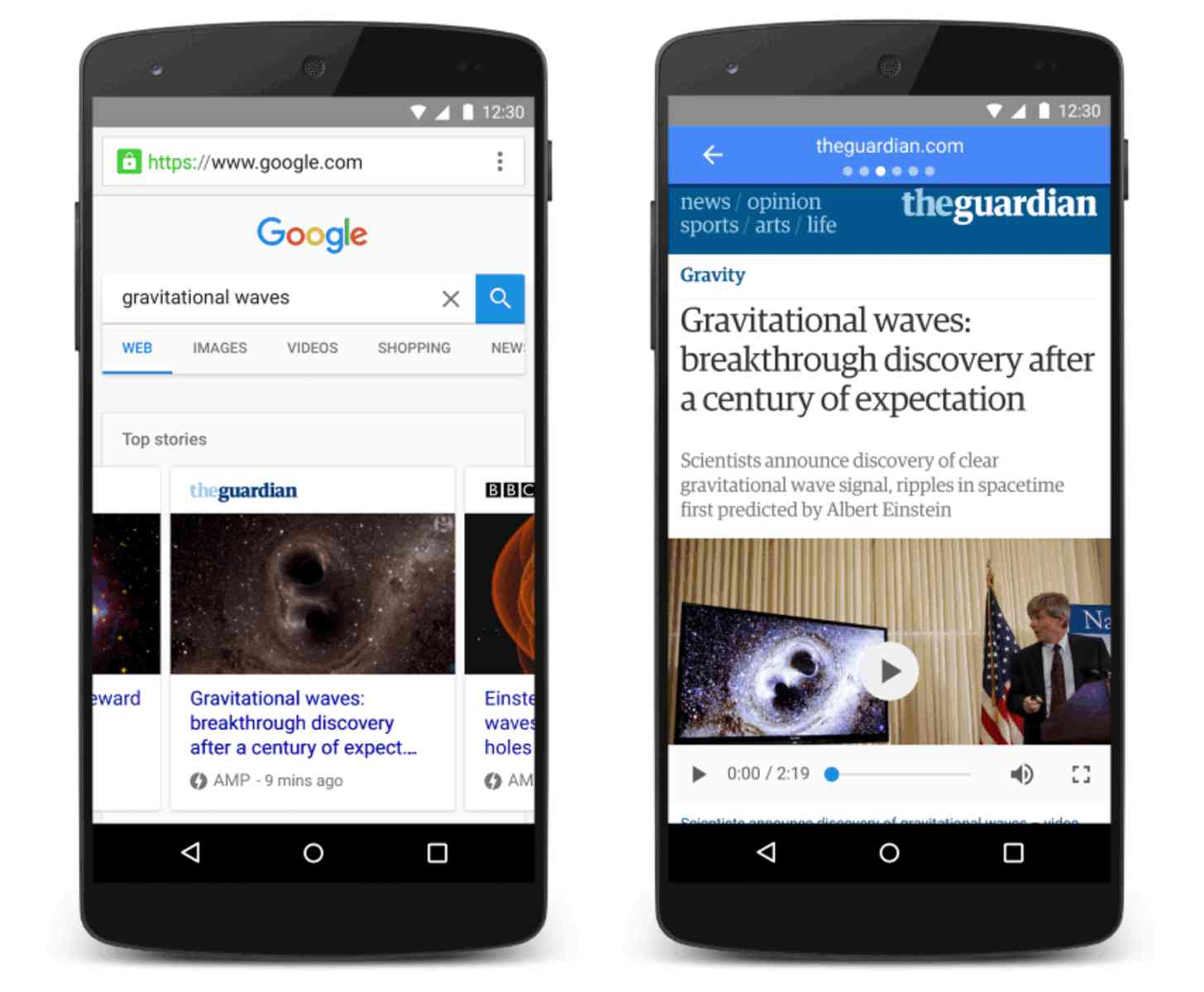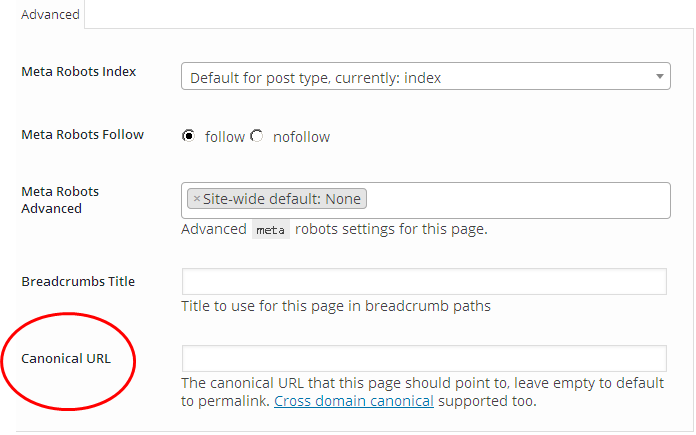The Essential Guide to Canonical Tags
Canonical Tags Can Help Your SEO
An important step in website optimization is addressing the issue of duplicate content. Duplicate content refers to a single piece of content appearing across multiple websites, or in multiple locations (URLs) on a single website. The problem arises when search engines struggle to determine which URL provides the best, or most desirable, version of content, leading to a hodge podge of search engine results that undermine your best SEO intentions.
In order to address duplicate content and get users to the right page, it’s wise to implement canonical tags. They are simple HTML tags inserted into the <head> of your preferred page, informing search engine bots to treat that page as the most desirable version of your content. Canonical tags are easy to add to your website, but they require an adherence to best practices in order to maximize your SEO. If performed correctly, you’re likely to notice an improvement in search engine rankings as well as a better user experience for site visitors.
How did canonical tags come about? And, when and where do you implement them? Let’s explore.
History of Canonical Tags
In 2009, Google announced the introduction of a “canonical url tag,” to combat the growing problem of self-produced duplicate content. Some webmasters heralded the new format as the biggest news the internet has encountered since Sitemaps, at least in terms of their SEO implications.
Canonical tags function similarly to a 301 redirect, in that they both inform search engines that multiple pages should be classified as one. But their differences largely end there. A 301 redirect actively migrates visitors away from old or permanently replaced pages, to the new URLs, while a canonical tag is only an indicator for search engines. 301 redirects were, and still are, used as a method of sending users from old domains to new ones.
For example, if your company is acquired and you are forced to abandon your original domain in favor of new one, you would utilize a 301 to physically send your clients to the new site. So if they open Chrome and type in your original URL: www.FirstDomain.com, they will automatically be sent to your new URL: www.SecondDomain.com.
In contrast to 301 redirects, canonical tags are purely used to alert search engines of your preferred URL, not as a means of redirection, but for search indexing purposes only.
One of the biggest beneficiaries of canonical tags are ecommerce sites. Previously, brands ran into SEO issues when their products would appear at multiple URLs, disrupting the sales funnel and hampering conversion rates. Problems would even arise when different product viewing pages were made available on a site (ex: ordered by price, alphabetical, most popular). In these events where a 301 redirect was not appropriate, brands sought an alternative method that would mainly focus on searches.
Seven years since the Google announcement, Quantcast reports 42.1% of the top 100k sites use canonical tags, the vast majority of which operate in the areas of business, shopping, and technology.
Do’s and Dont’s of Canonical Tags
By now you’re hopefully grasping the basics of canonical tag usage, so let’s delve into the do’s and don’ts.
The Do’s
- Dynamic pages with multiple URLs
Canonical tags are very specific in their intended use. They are meant as a signal to search engines to address situations where duplicate versions of content appear. This means they are apt for dynamic pages which host multiple URLs for a given page. For instance, sites that have multiple sorting options (ecommerce, shipment tracking, variable product listings) can make great use of canonical tags.
- Keeping similar pages LIVE simultaneously
They also allow you to keep duplicate pages live while informing Google of the more preferred source. The word “live” is an important distinction to make here. If you’re permanently closing down one site in favor of another, you’d be better off using a 301 redirect since there won’t be multiple versions of the same content available anymore. But let’s say you operate two websites that happen to share a very similar piece of content, but you want both to remain separate entities. It would be a wise move to choose which site should receive preferential treatment from Google and use canonical tags.
- Won’t hurt your page/link juice more than a 301 redirect
Yet another consideration is “link juice.” This is a colloquialism for the amount of strength a website holds based on the potency of external links. According to Google Webmasters, there is very little difference in link juice between 301 redirects and canonical tags. Either way, you’ll lose “a tiny little bit,” but not enough to justify going one way or another. If you find yourself in a situation where you can’t decide which method to use, don’t worry about canonical tags from a linking perspective.
The Dont’s
- Be sure your content is nearly identical
Canonical tags are often misused when users think they have duplicate content, but in fact they don’t. Unless you’ve determined multiple pages have a huge percentage of the same content (we’re talking 90%+), then there’s no good reason to input a rel=”canonical.”
- Canonicalizing multi-page posts to Page 1
You should also be careful when applying canonical tags to a series of pages. For example, if you have a 4 page how-to guide on your site, you shouldn’t place a canonical tag on every page relating each to your first page. A multi-page post is NOT an instance of duplicate content. Sure, each page is similar, but a similar page is not the same as a duplicate. What you’re telling Google is that page 1 is all that matters in terms of search engine rankings. Meanwhile, pages 2-4 would be rendered obsolete, appearing very low (if at all) on SERPs.
- Choosing the wrong page for the canonical tag
Building off our last point, it’s crucial that you reference the correct page when tagging. If you’re vetting between a pair of duplicate pages to determine which is most relevant, pick the page that really is the most relevant. This determination requires a bit of research—consult Google Analytics or another traffic data resource before making the final decision on tagging, as the page with the highest user engagement numbers is the one worth canonicalizing. Our consumers are the best judges of content relevance, so study their behavior.
The Importance on Mobile Platforms
Accelerated Mobile Pages (AMP) is an emerging technology aimed at increasing the load speed on mobile sites. Brands such as Gizmodo are seeing a 50% increase in impressions thanks to the new technology, and what do AMPs require? You guessed it… canonical tags. Because you are typically required to generate two versions of a given page—one AMP version and one non-AMP version—they are essential for letting search engines know which is which. Rather than creating a single canonical tag, relating to one source page, you’ll be required to create two.
You’ll add one to the AMP version, pointing to the non-AMP version, but you’ll also have to add one to the non-AMP version, pointing to the AMP version. Make sense? It’s simply a way for Google to recognize and acknowledge both versions as separately formatted entities for search indexing, allowing you to see your AMP pages ranking nice and high.
Even if you only have one page—the AMP page—you would still add a canonical tag that simply points to itself.
Yes, there’s a plugin for that!
Canonical tags are a tricky concept for non-techies out there. Thankfully, there’s a plug-in for that! Yoast SEO offers a space for you to input a canonical URL into WordPress, in addition to providing a number of other great search engine optimizations for your convenience.
The Yoast plugin isn’t 100% dedicated to canonical tags, and still might require some coding depending on your needs, but it’s an easy way to set them up when working with blog sites.
Implementing Canonical Tags (Outside of WordPress)
For those of us who do not use WordPress or another website builder, it’s best to begin by identifying the original content and the duplicate content. For example, let’s say we have two blog posts that are 95% similar:
http://www.site.com/blog/content-marketing-tools
http://www.site.com/blog/content-marketing-apps
We’ve determined the first blog post (/content-marketing-tools) is the original, and we call this the canonical version – it’s the more important piece of content that we want Google to rank. It’s your job to add a rel=canonical tag from the duplicate page to the original one. Within the <head> section of the Duplicate content, we would add the following tag:
<link rel=”canonical” href=”http://www.site.com/blog/content-marketing-tools “>
That’s it. From Google’s perspective, the two pages are one and the more important page is /content-marketing-tools.
Remember, Run a Duplicate Content Check
Since you don’t want to waste time and effort applying canonical tags to pages that aren’t really duplicates, you should run a “duplicate content check.” This will inform you of pages that aren’t really duplicates, but it will also remind you of past content you’ve produced that you may have forgotten about altogether. Anyone who’s been blogging or running websites for a long period of time has run into instances where they create similar content from the past—it’s just important to know HOW similar two pages are, so that Google won’t be confused. Another important reason for a check is to protect yourself against copyright violations, and plagiarism. You need to know if other publishers are scraping your content then leapfrogging you in SERPs.
There are a ton of tools available to run your duplicate content check. One of the most reputable is CopyScape. All you have to do is type a URL into the address box and click on “Copyscape Search.” It will search for all of the nearest comparisons to your material, telling you the percentage of duplicate content. SEOReviewTools is another useful tool with a 1-10 rating scale on duplicate content—it also specifies between internal duplicate content (same text found on multiple pages on same URL) and external duplicate content (same text found on multiple domains).
The most important thing is that you’re giving your site the best chance to succeed, and canonical tags are an SEO measure designed to advance you another step forward—in the eyes of search engines. Use them sparingly but use them smartly, recognizing which pieces of content are duplicates and which are merely close cousins.