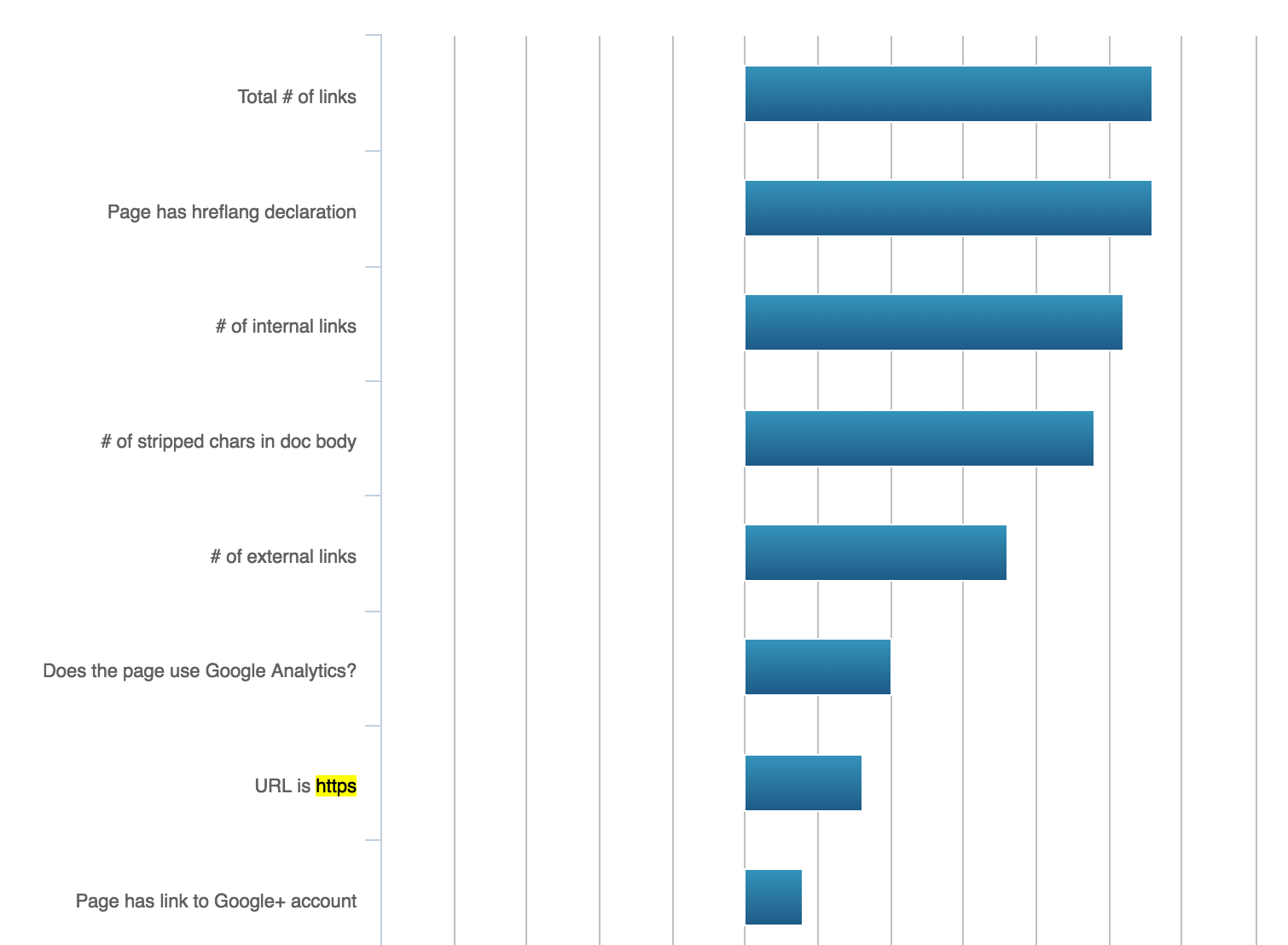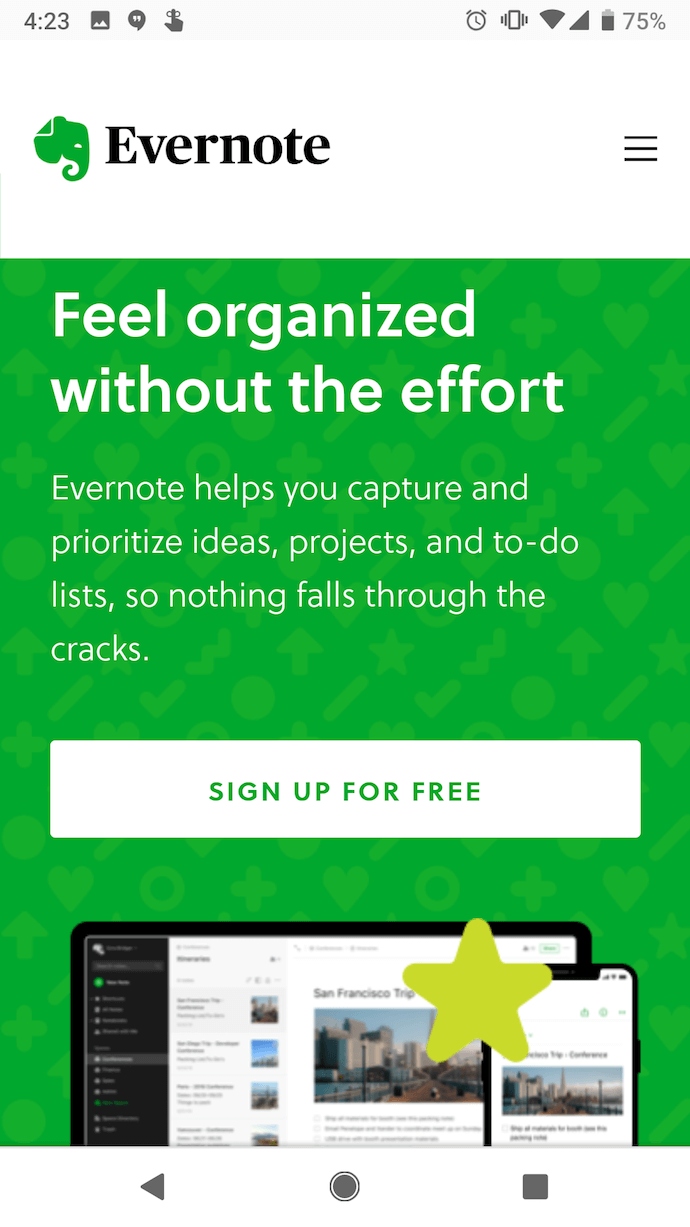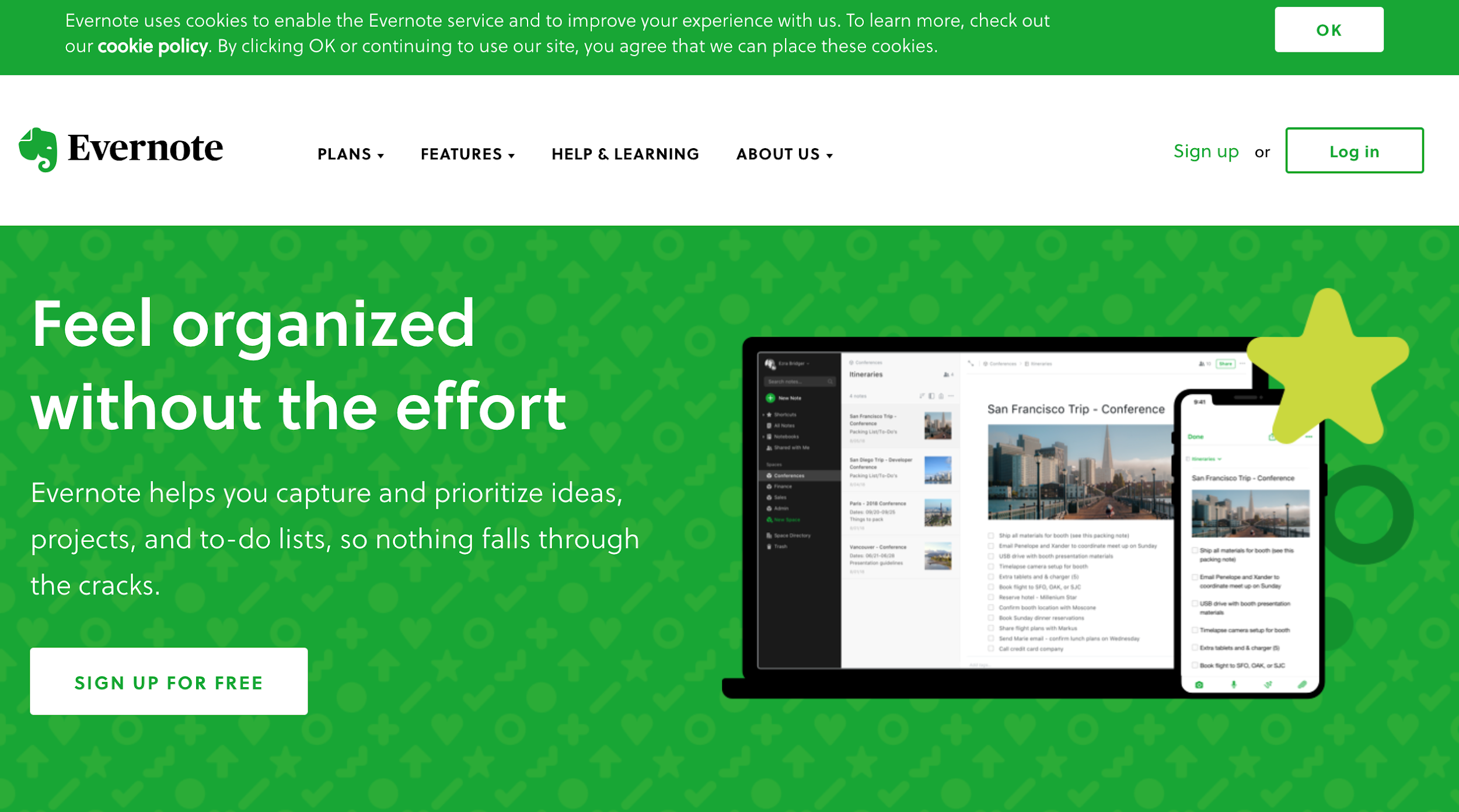All About Website SEO Factors: How Website Factors Affect SEO Rankings
Last week we published the first installment of our guide to google ranking factors. Click here to check out Guide to Google Ranking Factors: How to Improve Your SEO Strategy
The previous section of the guide briefly covered the various types of ranking factors you should be familiar with. In this section, we’ll focus more on learning about specific website ranking factors in detail.
The following are not the only factors worth considering when you make attempts to improve your SEO strategy. However, they are all becoming increasingly important for a variety of reasons.
Sitemap
Any website will contain multiple pages, files, etc. A sitemap provides Google with information about the various files on your site. Among other things, a sitemap may offer descriptions of different types of content (such as videos or images), it may indicate the last time a page was updated, it establishes clear links between related pages, and more. This can be valuable for several reasons.
Essentially, Google’s “web crawlers” discover pages and files on a site by following links. A sitemap provides more links and allows Google to more easily index relevant pages and information from your site.
From an SEO perspective, this is particularly important for large sites, or sites with large amounts of archived content that isn’t linked together. The presence of a sitemap reduces the odds of Google’s web crawlers overlooking important pages and files.
Don’t worry if you’re intimidated by the process of creating a sitemap. If you’re publishing content via WordPress, Yoast offers a plugin that will generate a sitemap for you. There are also services which generate sitemaps even if you’re not using WordPress.
SSL Certificate
A Secure Sockets Layer (SSL) certificate encrypts data shared between a web server and browser. It’s one of two protocols an HTTPS (the secure alternative to HTTP) may use to encrypt data (the other being Transport Layer Security, or TLS). This is key to protecting information shared and accessed on the Internet.
It’s also become an important Google ranking factor in recent years. When you take efforts to boost your site’s security, Google will give it preference over less secure sites. One Google employee has even suggested that when two search results are otherwise equal, Google will rank the HTTPS site higher than an HTTP result.
That said, early tests have indicated the average impact of adding a SSL certificate may be relatively minor. The following graph based on results from a Moz survey reveals this particular ranking factor isn’t quite as important as some others:
This isn’t to suggest you shouldn’t make an attempt to make the switch to an HTTPS version of the site. In the long run, it’s worth doing so, as the presence of an SSL certificate becomes a more important factor in the future. That said, switching to HTTPS can be somewhat expensive and time-consuming. Prioritize doing so, but don’t rush through the process, and budget accordingly.
Mobile Optimized
In April of 2015, Google released an algorithm designed to give preference to mobile-friendly pages when determining rankings in SERPs. This has come to be known as “Mobilegeddon.”
The shift makes sense. Mobile browsing has become more popular than desktop browsing. Google has simply responded to user behavior, prioritizing content that performs and displays well on a small mobile device.
In fact, Google has begun moving to mobile-first indexing. In the past, Google’s algorithm would evaluate the relevance of potential search results based on the type of device a user was browsing on. Browse from a desktop, and you would primarily get desktop results. Browse from a mobile device, and you would get mobile pages.
That’s changed. Google now focuses primarily on mobile versions of sites when ranking them. This is true regardless of which type of device a person is using. Again, this is merely a natural reaction to user behavior.
That said, this shift has obviously affected SEO strategies. To build a page Google recognizes as mobile-friendly, keep the following points in mind:
Optimize for Speed
Desktop users are typically connected to a personal or office WiFi network when visiting your site. That’s not necessarily the case with mobile users. When they’re away from home or work, they may be on public WiFi networks, or they may be relying on data to access the internet. Thus, it’s crucial that you design your page to perform quickly when users aren’t always connected to reliable networks.
Google makes it easy to determine what may be negatively impacting your page’s speed with PageSpeed Insights. The tool will give you a score out of 100, as well as recommendations for addressing issues that may be slowing your page down.
Fixing these is important. Slow load speeds yield high bounce rates. High bounce rates hurt your ranking in SERPs.
The ideal speed based on Google research is no more than two seconds (although users are willing to wait closer to eight seconds for European pages to load). This is true on both desktop and mobile. In fact, 55 percent of mobile users will click away from a page if it takes longer than three seconds to load.
(NOTE: You can also use Google’s Mobile-Friendly Test to get more general suggestions for improving your site’s performance on mobile devices).
Improve Meta Tags
Results in mobile SERPs typically don’t display as much text as they would if they appeared on desktop screens. This means crafting strong meta tags is even more important than it used to be. You want to frontload your title tags and meta-descriptions with important words that accurately let users know what type of content your page features.
Research Design Structure Options
A responsive design structure simply means your site responds to the type of device a user is browsing on when it is displayed on screen. Structuring a site this way is one option for ensuring it appears clearly on mobile devices.
Dynamic serving is another option. This involves the HTML and CSS code of a page appearing differently (despite the URL remaining consistent) based on the device used to access the page. You may consider this option if you want the page to display different content on different devices. For instance, if you run a restaurant, you may want to promote your new on-demand delivery app more clearly to mobile guests visiting your home page. With dynamic serving, you can do so.
Additionally, using the “m” subdomain, you can create two different sites with different URLs: one for desktop users, one for mobile users.
Each of these options offers its own unique set of pros and cons. The right one for your goals will depend on your resources and budget. Research them in greater depth to determine the best way to ensure your site is optimized for mobile.
Display Content Accordingly
The shift to mobile-browsing affects how you should organize content on your site. The ideal goal is to make it “scannable.”
Concision is more important than ever. Large chunks of text don’t look appealing on small mobile screens. It’s also smart to break up text-based content with videos or images, and to use formatting elements to make it appear more organized.
Evernote’s mobile site (image from Hubspot) is an example of strong design:
The page doesn’t bombard a reader with an overwhelming amount of text. It maintains the basic color scheme of Evernote’s brand, but it organizes the content vertically for mobile users, as opposed to the horizontal desktop version of the page:
It also features large buttons/links that are easy to use on a mobile device, clearly displaying the CTA.
There are in fact too many ways to optimize a site for mobile to thoroughly cover them all here. However, Search Engine Land provides a useful checklist to refer to when optimizing your sites for mobile.
Consider an Accelerated Mobile Page
As the name implies, an AMP is a page that’s developed to load quickly on mobile devices. AMPs have grown increasingly popular in recent years, a trend that may continue as more people shift to mobile browsing. Look into this option when optimizing your site for mobile. With a median load time of 0.7 seconds for AMPs (compared to 0.22 seconds for non-AMPs), it’s easy to see why businesses are focusing on developing these pages sooner rather than later.
Site Architecture
SEO-friendly site architecture achieves two essential goals: it makes it easier for users to find the content they’re looking for on your site, and it makes it easier for Google’s crawlers to find and index relevant content.
The degree to which you may need to adjust your architecture to improve SEO will depend on the size and nature of your site. Primarily, you should put yourself in the mindset of a visitor. How could you make your site easier to navigate for someone unfamiliar with it?
For example, perhaps your site features kitchenware reviews. Organizing the content into different pages based on the type of products being reviewed will help guests find reviews that pertain to their needs and interests.
You also want to allow users to navigate your site as efficiently as possible. Reducing the number of clicks it takes to get from one page to another (while keeping the process as intuitive as possible) is key to improving site architecture.
To help Google (and other search engines) more easily navigate your site, don’t use multiple URLs for the same page or content, but do use unique URLs for every specific piece of content.
If you already have a site, you may need to revisit it to adjust the current architecture. If you’re working on a new site, planning the architecture ahead of time is smart.
That’s because achieving simplicity and consistency should be your main goal when structuring your site. You want to establish a clear hierarchy of pages and content. Again, navigating your site needs to be a simple and intuitive experience, but it also needs to remain essentially the same across the site. Visitors should never find themselves unsure of how to reach other pages. The steps they took to reach one page need to match the steps they would take to reach other content.
Domain Trust
Domain trust is a unique ranking factor because it isn’t determined by any single element. Google relies on multiple factors to evaluate a domain’s authority. Keep these points in mind to understand what contributes to domain trust, and what you can do to improve yours:
Test It
Currently, the best way to quickly determine your domain authority is to use a tool such as MozBar. This will assign your site a Domain Authority score of 1 to 100. Knowing your score helps you know the degree to which you need to improve domain trust.
Keep in mind, Domain Authority is not the exact same metric as domain trust. It’s an measurement Moz developed independently. However, it shares many qualities with domain trust, and can thus be used to help you learn where you stand.
Publish Strong Content
Over time, sites which acquire a substantial number of backlinks become recognized as authoritative by Google. This has a positive impact on domain trust.
That’s a major reason to remember that strong content is an essential component of SEO. When your content is high-quality, more people will link to it.
You want to reduce the number of links it takes to connect your content to a site Google already recognizes as authoritative. A recent patent filing indicates this may still be a very important factor in strengthening your domain authority.
Improve Bounce Rate
A page with a high bounce rate will typically have low domain trust. Google’s ranking will account for the fact that people who visit your page when it appears in SERPs typically don’t spend much time there before clicking away from it. Additionally, when users block pages, this has a negative effect on domain authority for obvious reasons.
Measure bounce rates and blocks proactively. If they’re not optimal develop a plan for improving them.
Don’t Overlook Important Info
Maintaining thorough (and consistent) contact info, about us, and privacy notice pages/content makes your site appear more trustworthy to Google. It’s particularly important for your contact info to match the info of your domain registration. Additionally, domains that have been registered for longer than two years are typically more trusted than new ones. Don’t overlook these details when optimizing your domain authority.
Emphasize Branding in Your Domain
In general, Google recognizes the authority of brands. That’s why including your brand’s name in your domain name is smarter than trying to craft a name that stuffs keywords in. Of course, the effect this step has on your overall SEO will depend on people’s overall familiarity with your brand, but it does signal to Google yours is a domain to be trusted.
Again, these are by no means the only important website ranking factors to optimize for when developing and implementing an SEO strategy. They are, however, some of the most important. Understanding how they affect your rank in SERPs is the first step in understanding how to improve on your results.