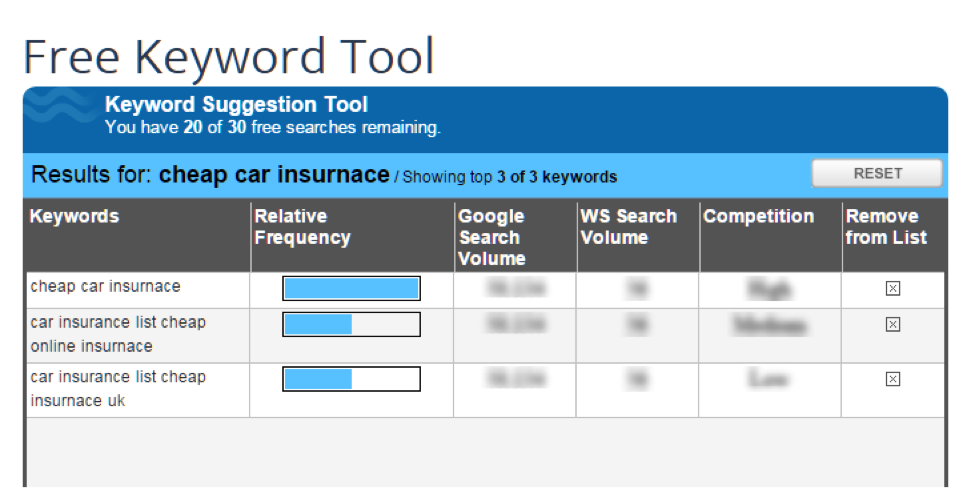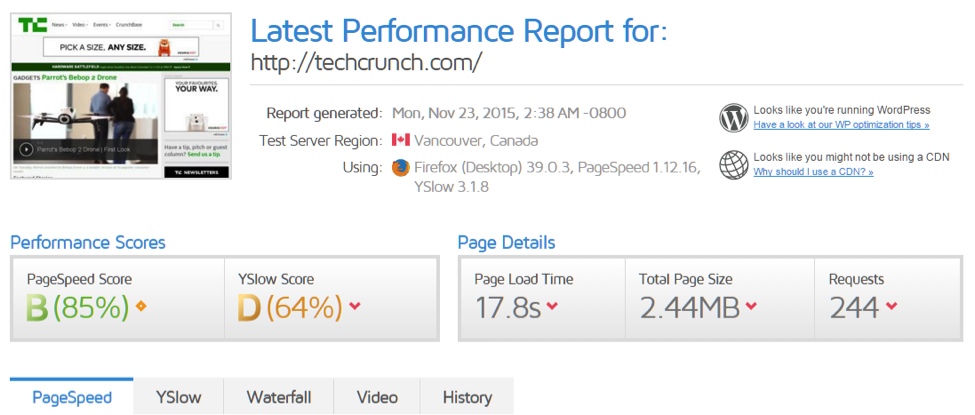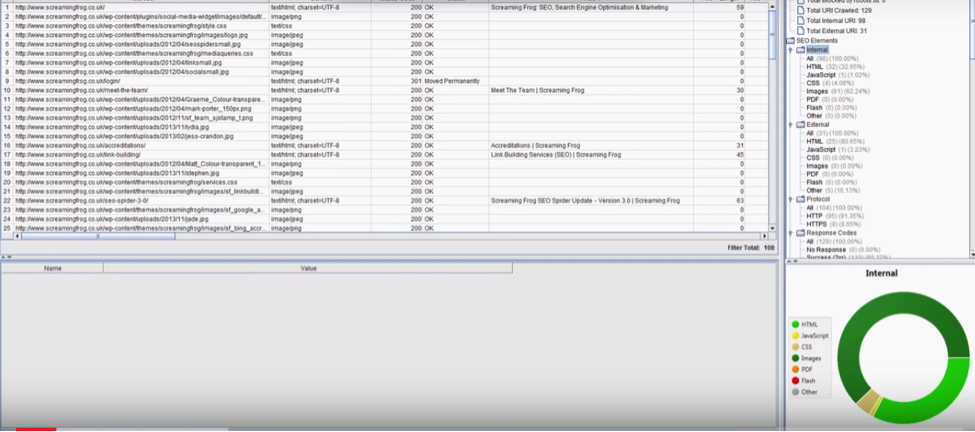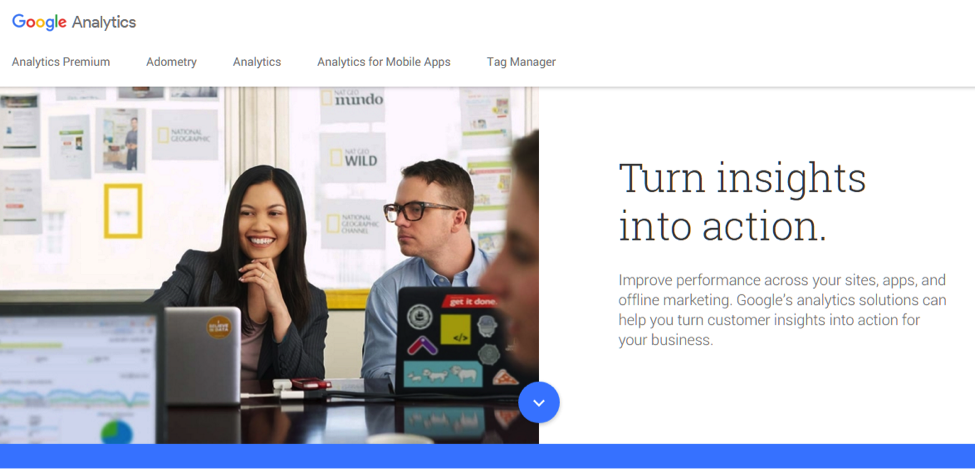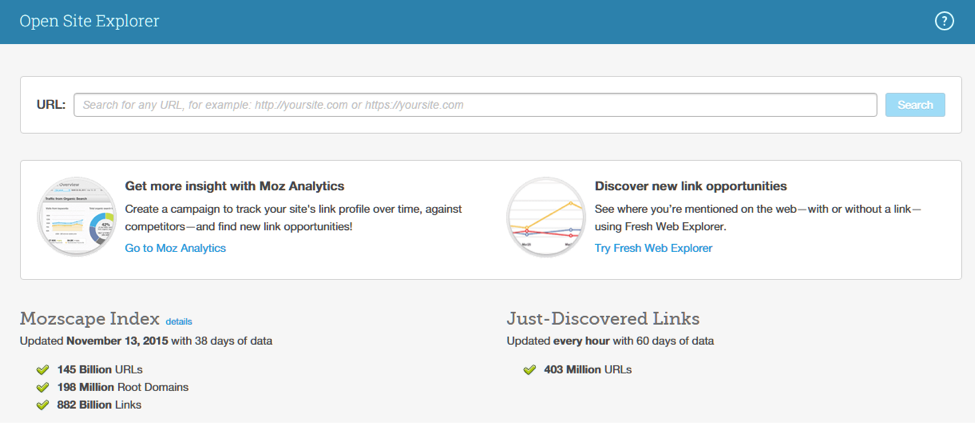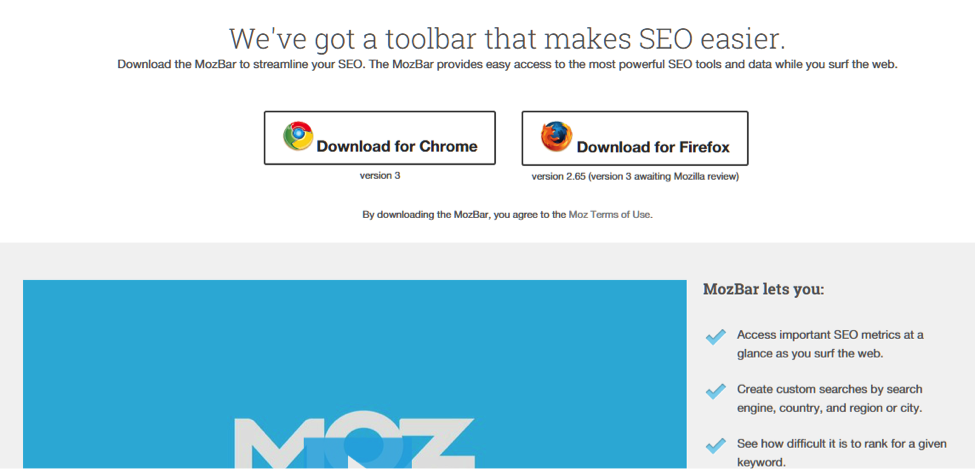6 Free SEO Tools to Help You Dominate the SERPs
Top SEO Tools
If you’re a marketer or a business owner, you’ll need all the SEO tools you can get. From understanding search results to optimizing on-page tags, a good tool can save you hours of effort and help you grow your traffic exponentially.
Fortunately, search marketers are a generous bunch. Over the years, they’ve developed a number of free SEO tools to help you skyrocket your rankings without spending a penny.
We’ll take a look at some of the best free SEO tools online in this post:
- WordStream Free Keyword Tools
Type: Keyword research
Keyword research is the foundation of any successful SEO campaign. Without a strong list of keywords, you are essentially firing blind with your marketing efforts.
This is where WordStream’s free keyword tools come in. This set of four tools help you find keywords, niches, negative keywords, and group keywords together. The most powerful among these is the free keyword finder. WordStream gives you access to its massive database of millions of keywords for free. You are only limited by the number of searches (30 free searches).
You’ll also find a lot of use for the keyword niche finder, the WordStream keyword grouper, and the negative keywords tool.
Alternatives: KeywordEye, KeywordTool.io
- GTMetrix
Type: Site performance calculator
Google wants to deliver its users the best possible experience. How quickly a site loads is a big part of that. This is why Google uses page load speed as a ranking factor – the faster your site loads, the more Google will love it.
In this context, it becomes crucial to keep track of your site’s speed and resolve any bottlenecks. GTMetrix makes this easy by thoroughly analyzing your site and pointing out any issues that might be causing your site to load slowly. Not only that, you also get a score based on your site’s speed along with recommendations to improve the same.
This is one tool every marketer, business owner and webmaster must have in his/her toolbox.
Alternatives: Pingdom, WebPageTest
- Screaming Frog
Type: Site crawler
No serious search engine marketer can afford to work without a dedicated site crawler. Screaming Frog fits this bill perfectly. It’s a powerful, robust desktop app that can crawl up to 500 URLs at one time in the free version (a fee of GBP 99/year removes this limit). It’s not exactly easy to use, but it yields a ton of valuable information about a site such as crawl errors, redirects, external links, etc.
If you do SEO for a large number of websites, this is one tool you absolutely need in your toolbox.
Alternatives: Xenu Link Sleuth
- Google Analytics
Type: Analytics software
There are few marketers or business owners who haven’t heard of Google Analytics. This free tool from Google has long been the gold standard in site analytics. Whether it’s figuring out the engagement rate of your content or understanding your search traffic patterns, Google Analytics (GA) can help you out.
GA works by installing a piece of Javascript code on your site. This code communicates with Google’s servers and tracks thousands of data points about your site, ranging from time spent on each page by a visitor, to your traffic’s demographic and location data. Thanks to Google Analytics powerful reports and customizable dashboard, you can get a complete view of your marketing performance at a glance.
As a SEO, you’ll turn to GA extensively to see whether your marketing tactics are actually effective. You can use it to track the path visitors take on your site, conversion rates, and even run split tests.
- Open Site Explorer
Type: Website backlink analysis
Who links to your competitors?
This question is the foundation of many a successful SEO campaigns. The Moz’ Open Site Explorer (OSE) helps you answer this question by giving you a detailed breakdown of a page’s incoming and outgoing links.
You’ll use OSE extensively to understand what your competitors are doing and finding backlink opportunities. For example, you might find that your competitors get a lot of backlinks through guest posts on industry blogs. This can give you an opportunity to get similar quality links from the same blogs.
OSE is free to use, though you will need to register for a free Moz account once you complete 3 or more searches. A free Moz account will also give you access to several other tools such as FollowerWonk (for understanding your Twitter followers), the MozBar, MozLoca, etc.
Alternatives: Ahrefs Site Explorer, Majestic
- MozBar
Type: SEO Toolbar
MozBar is a ‘must-have’ in a search marketer’s toolkit. This simple tool is available as an extension for both Chrome and Firefox. Once installed, it gives you quick access to in-depth page and domain level data for any site. You can use it to quickly figure out a site’s page rank, check the number of backlinks to a page, calculate the number of referring domains, and even create custom searches for different locations.
You’ll find MozBar extremely useful when you are researching competitors, searching for backlinking opportunities, or analyzing the viability of a niche. Best of all, it’s completely free as long as you have a Moz account.
Alternatives: SEO Site Tools, Majestic SEO Plugin
Closing words
There are countless SEO tools online, some free, some paid. Most use a ‘freemium’ model where they give away a tool for free, then offer expanded features for a small fee.
However, it is important to remember that a free SEO tool alone can’t help you grow traffic and improve rankings. You also need to complement them with a competent SEO and content marketing strategy.
Which of these is your favorite SEO tool? Do let us know in the comments below!