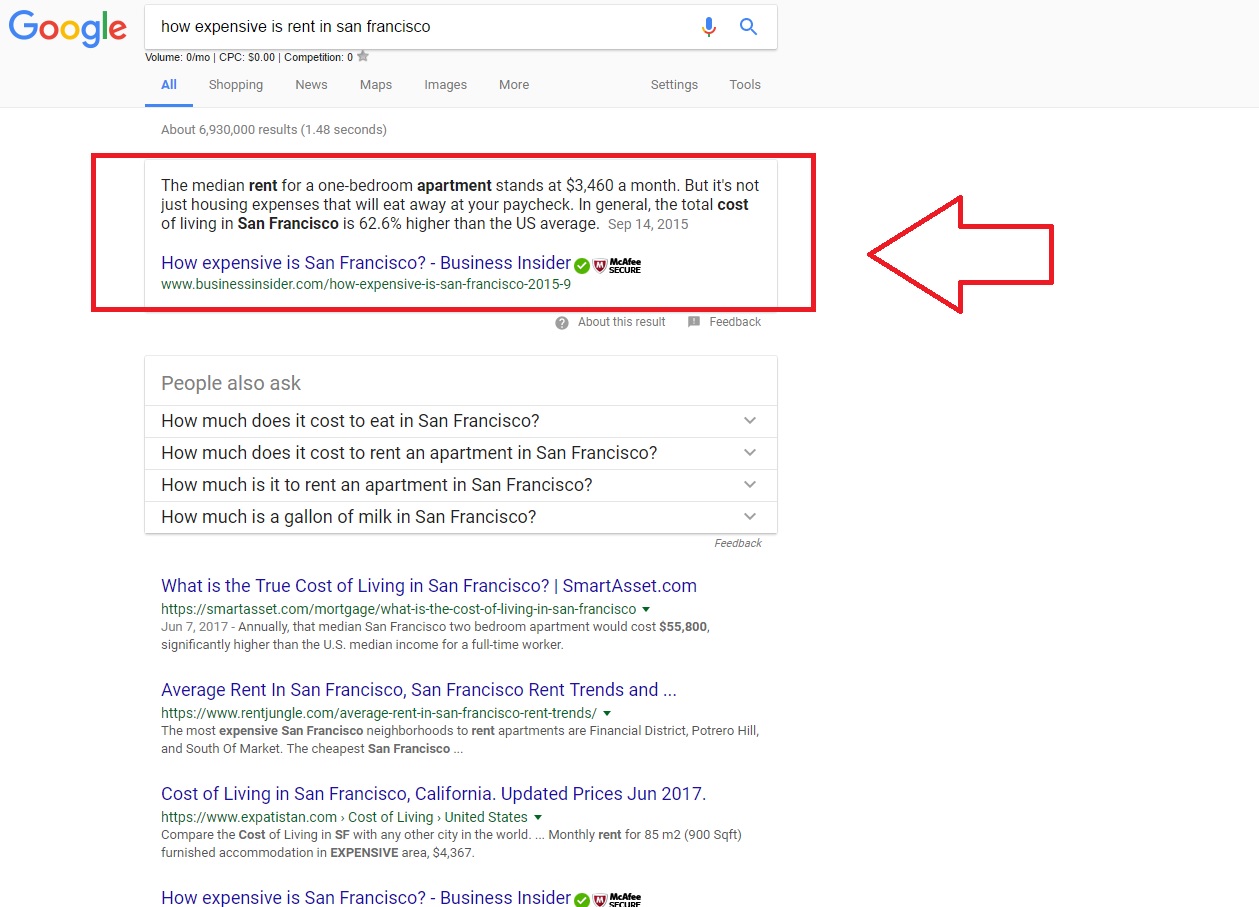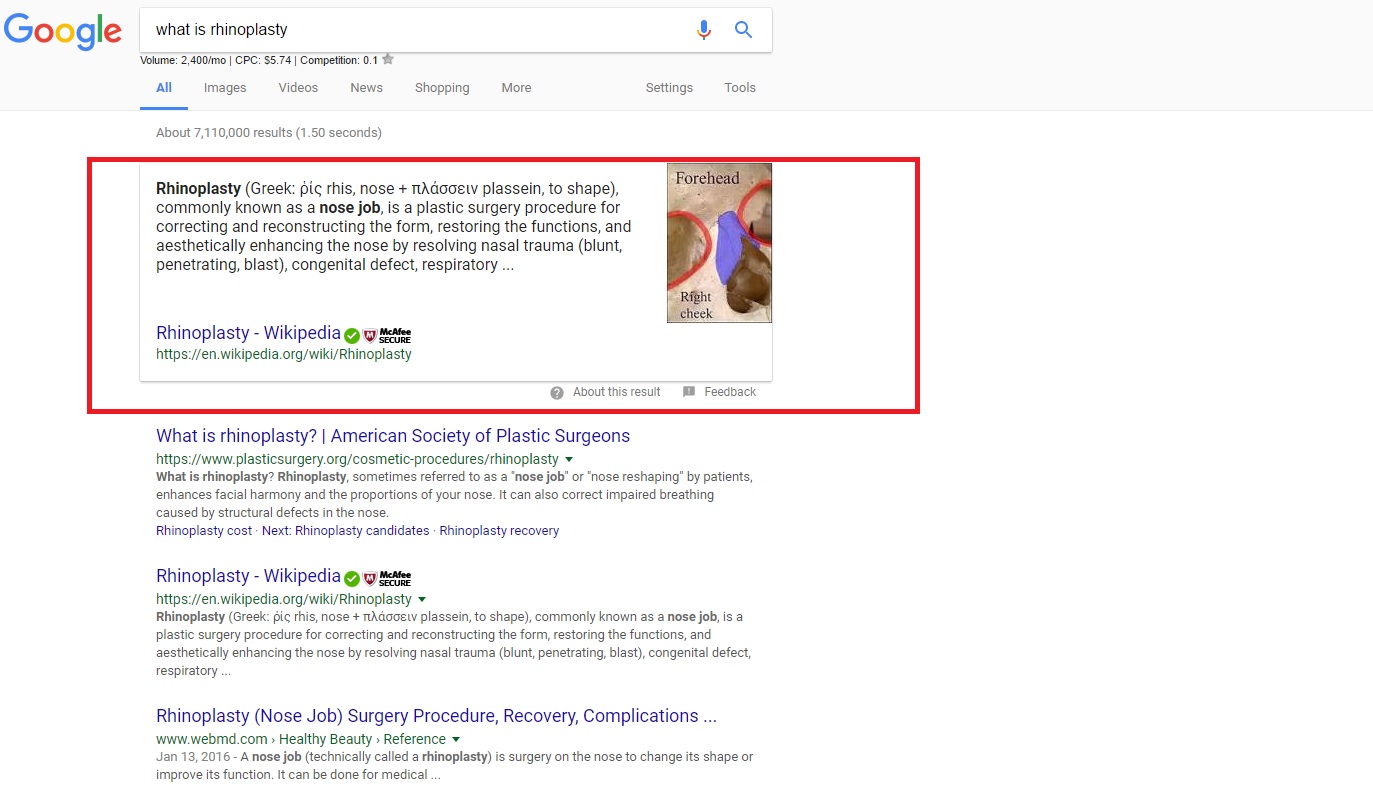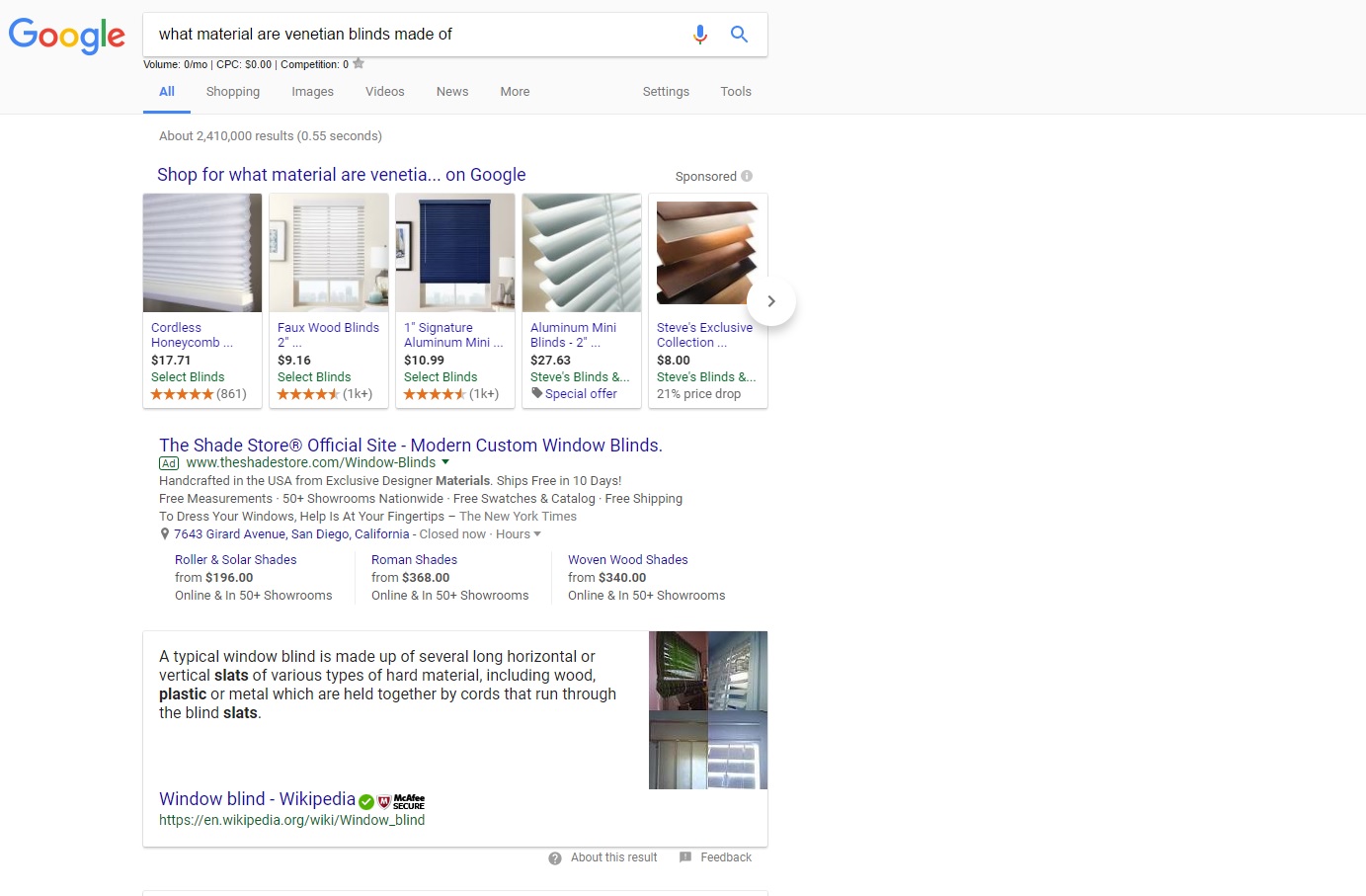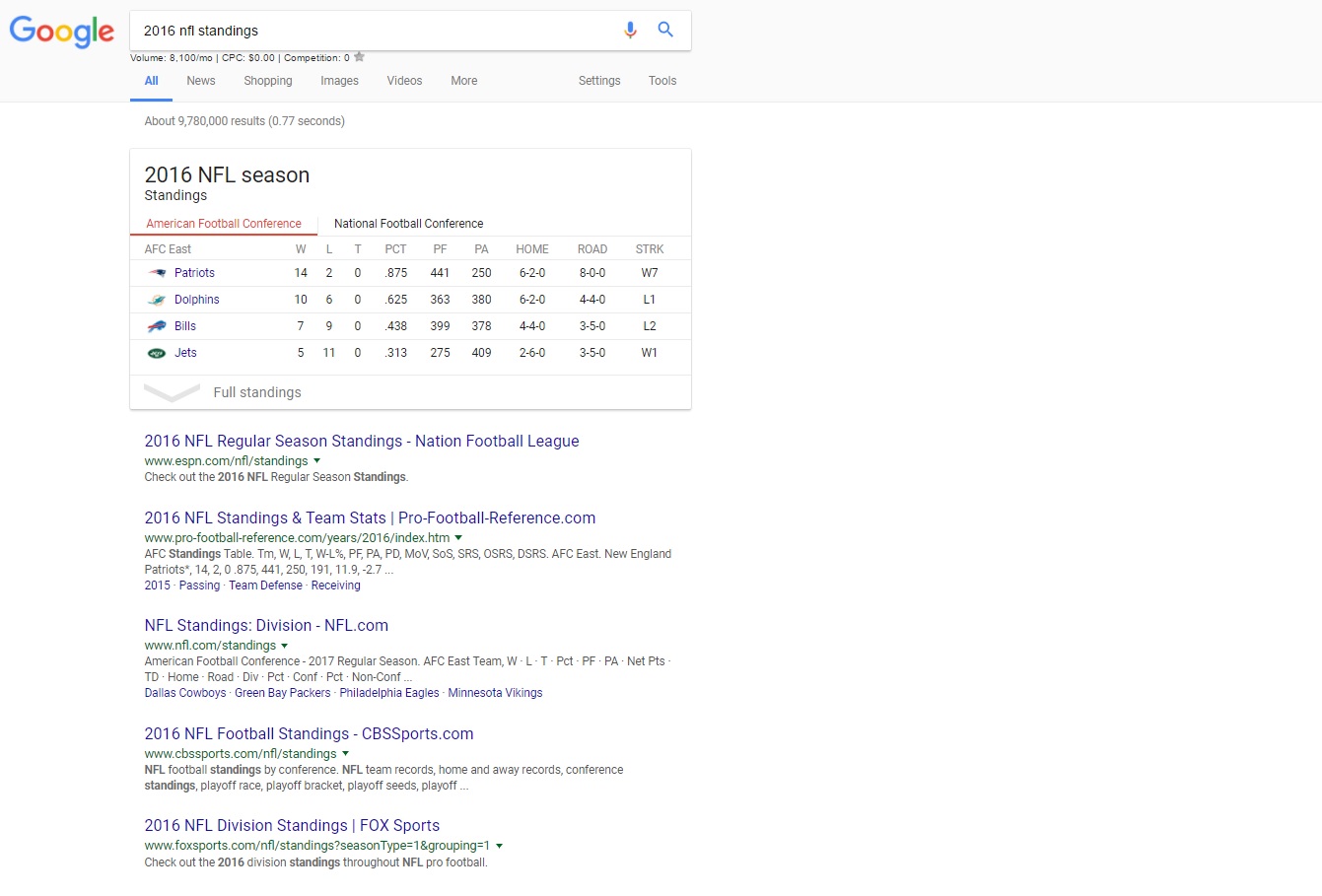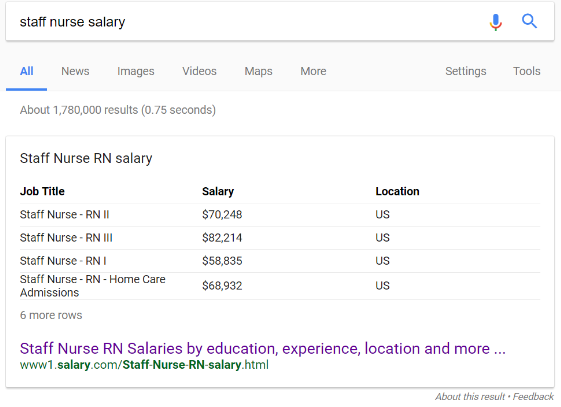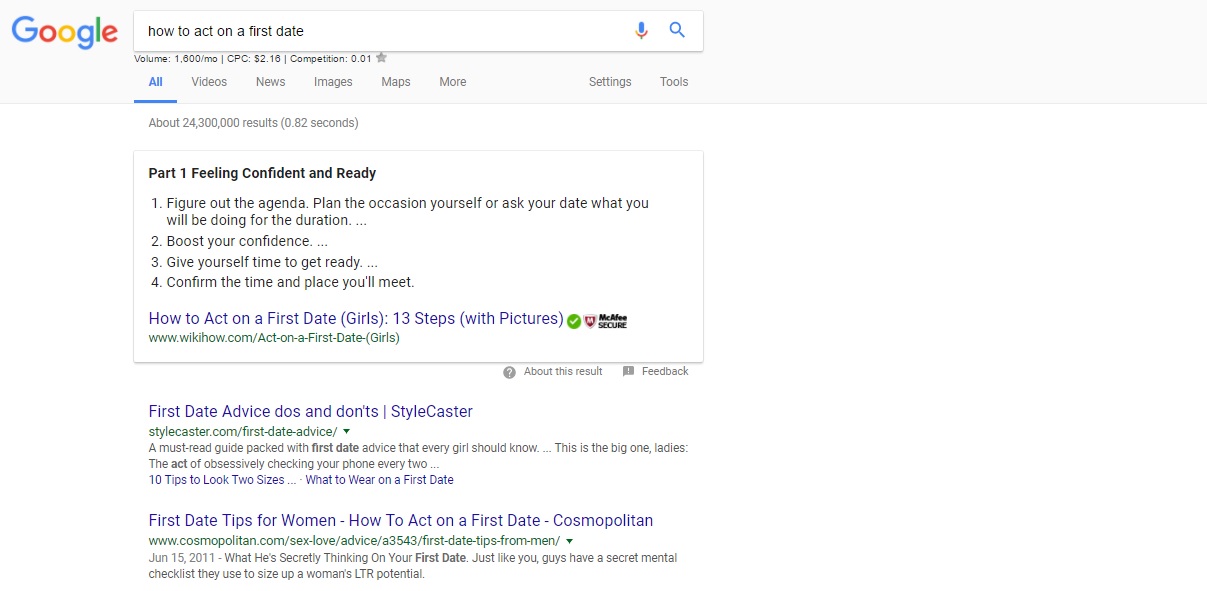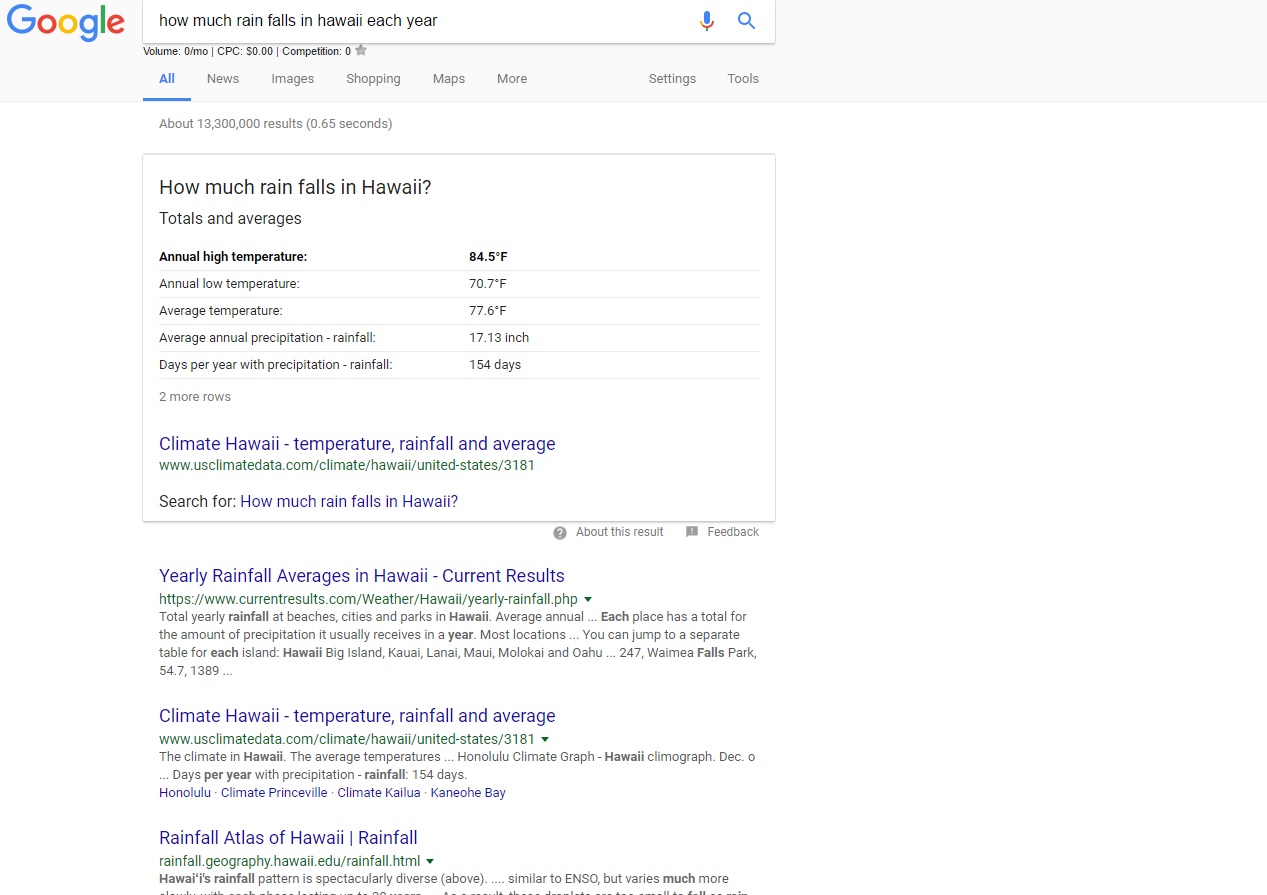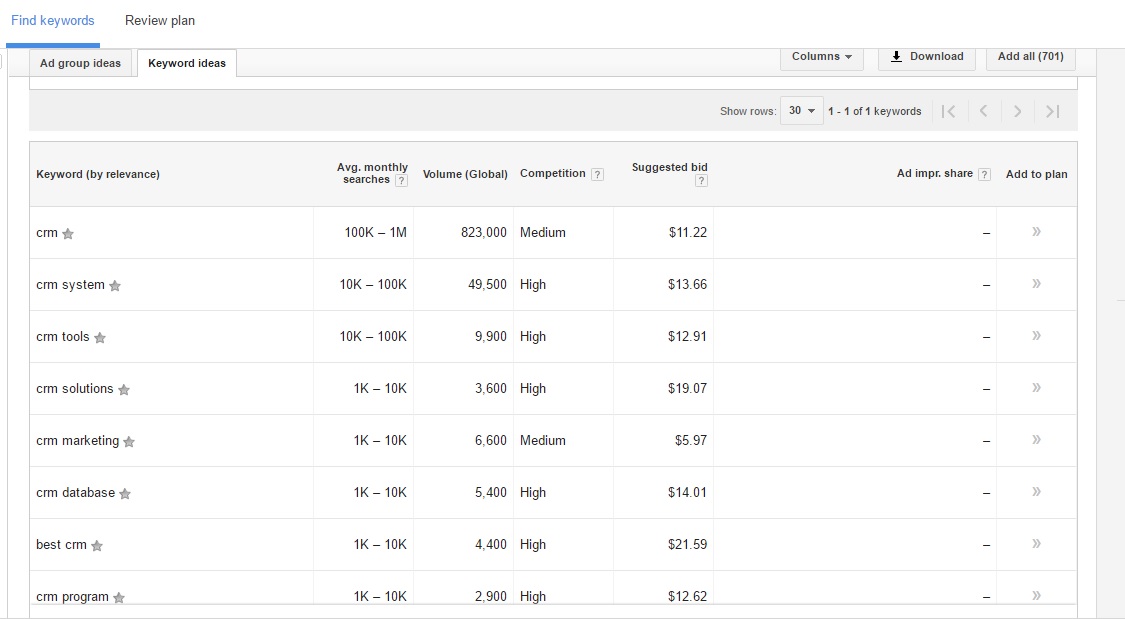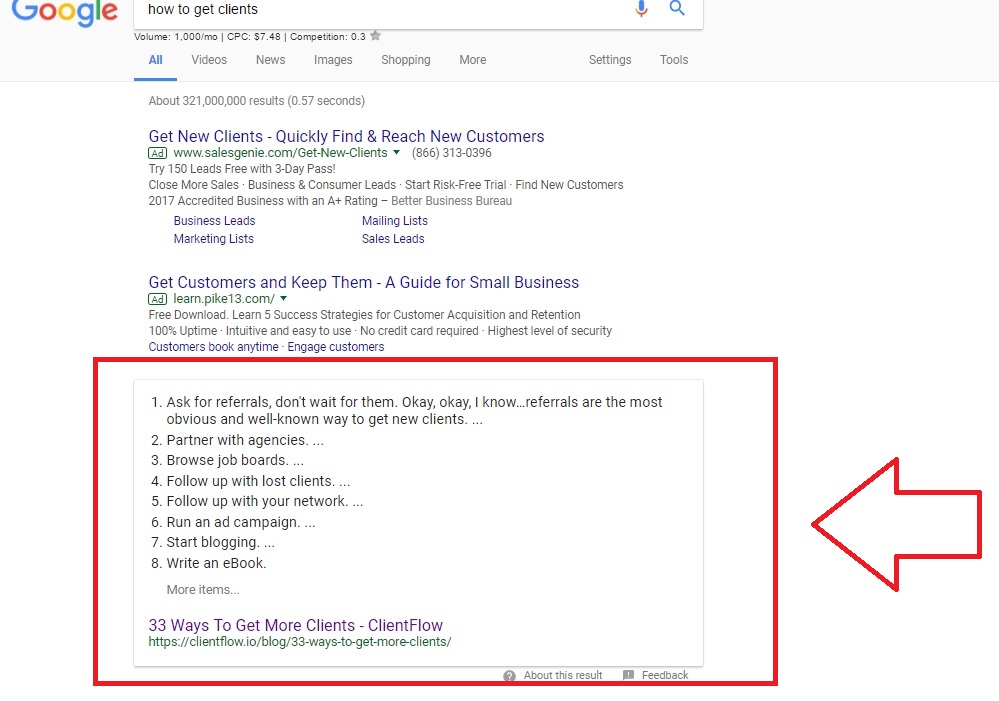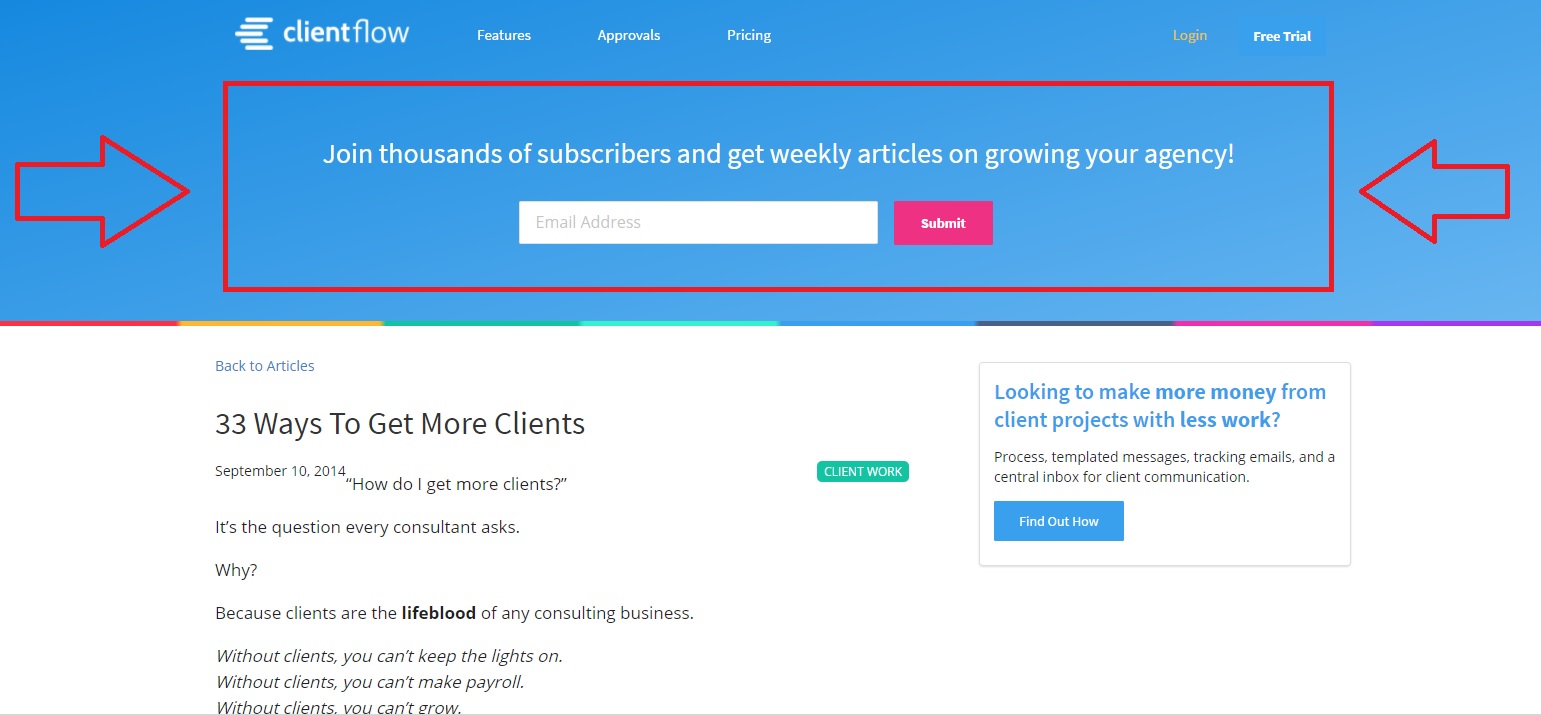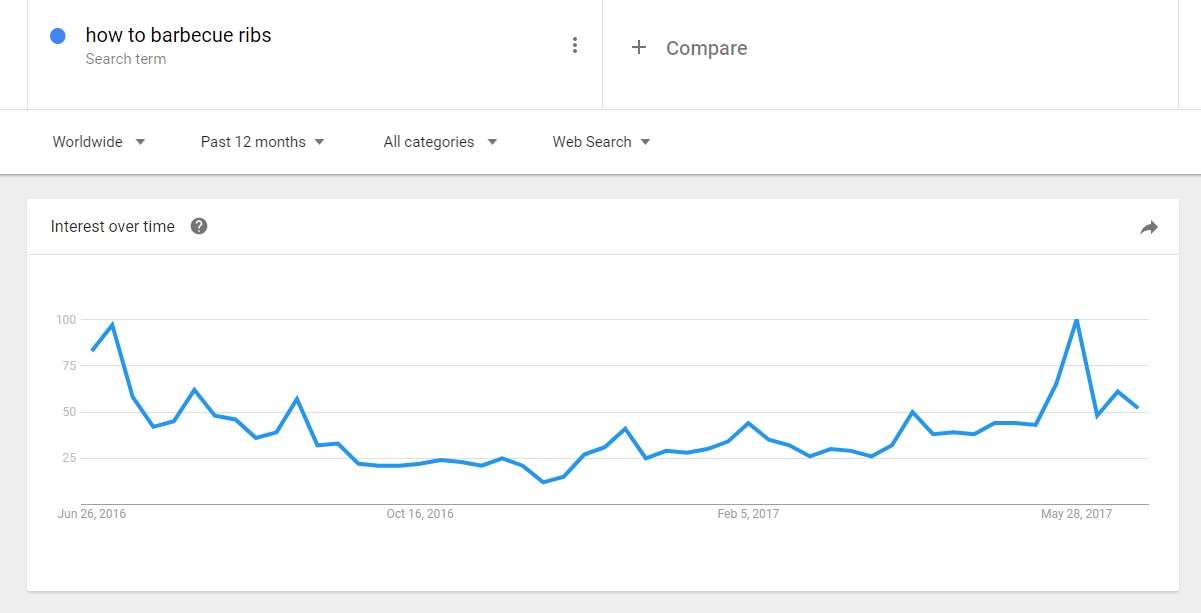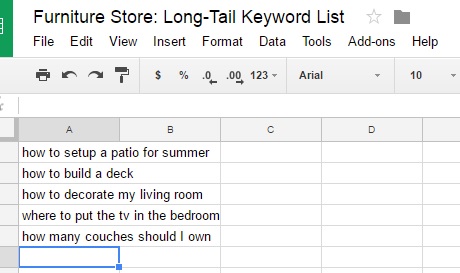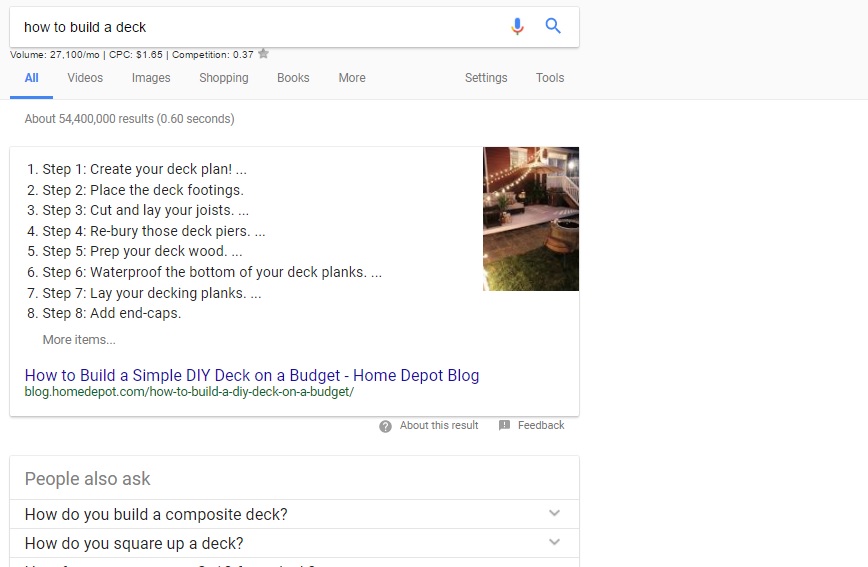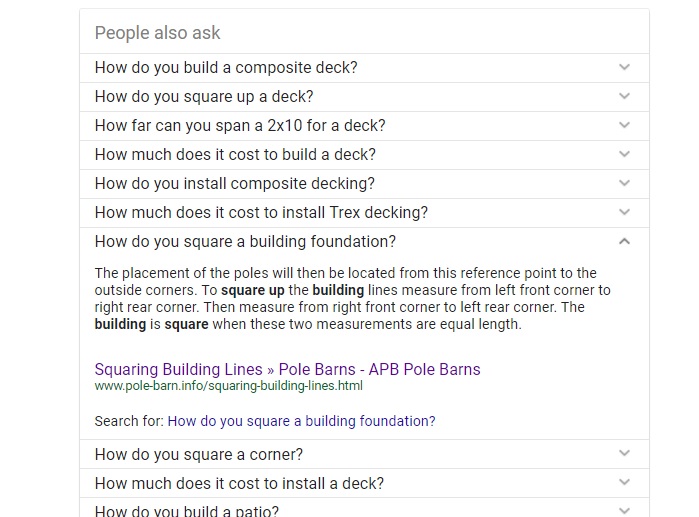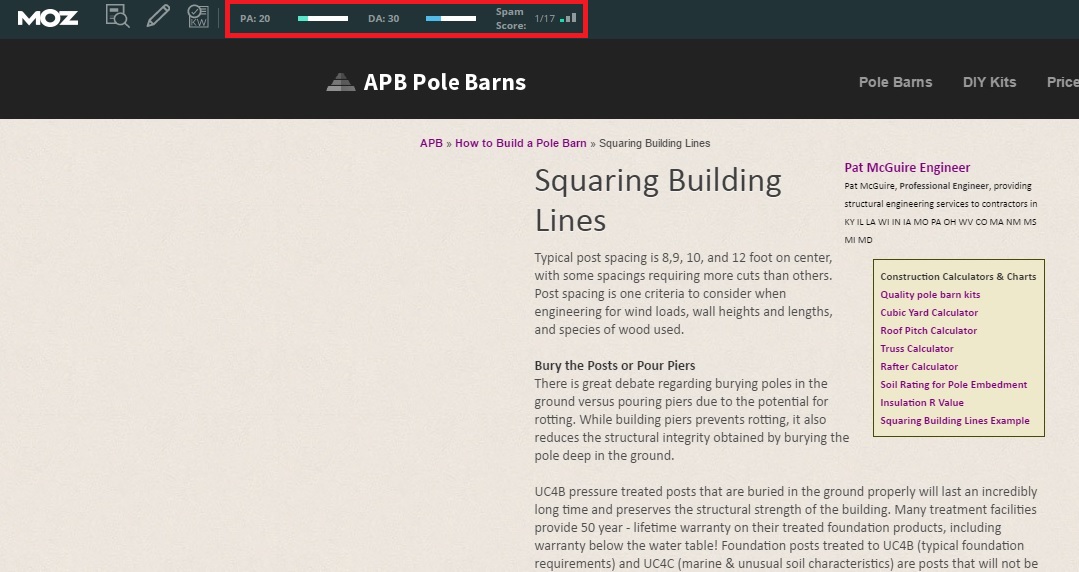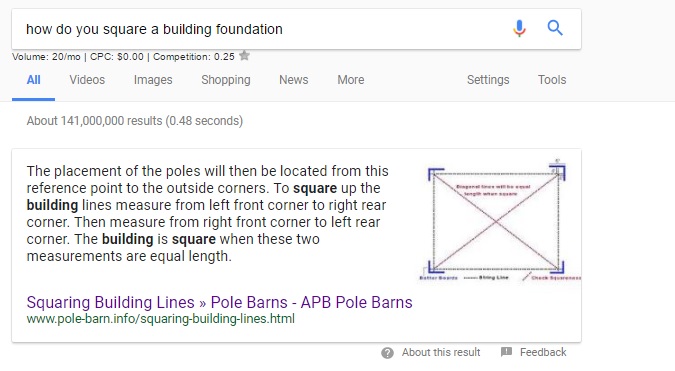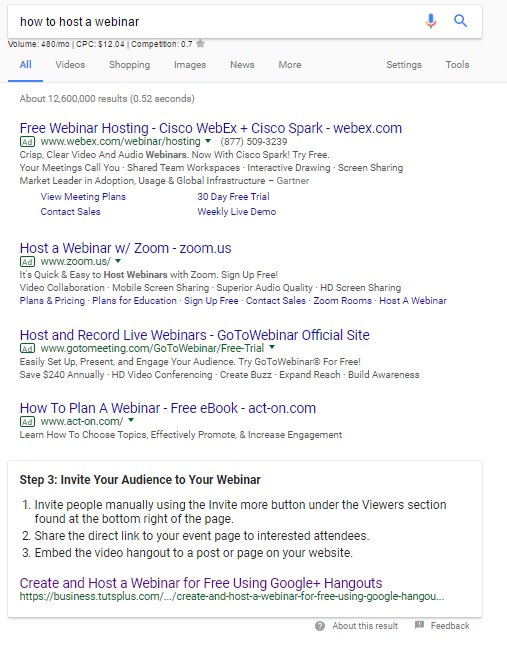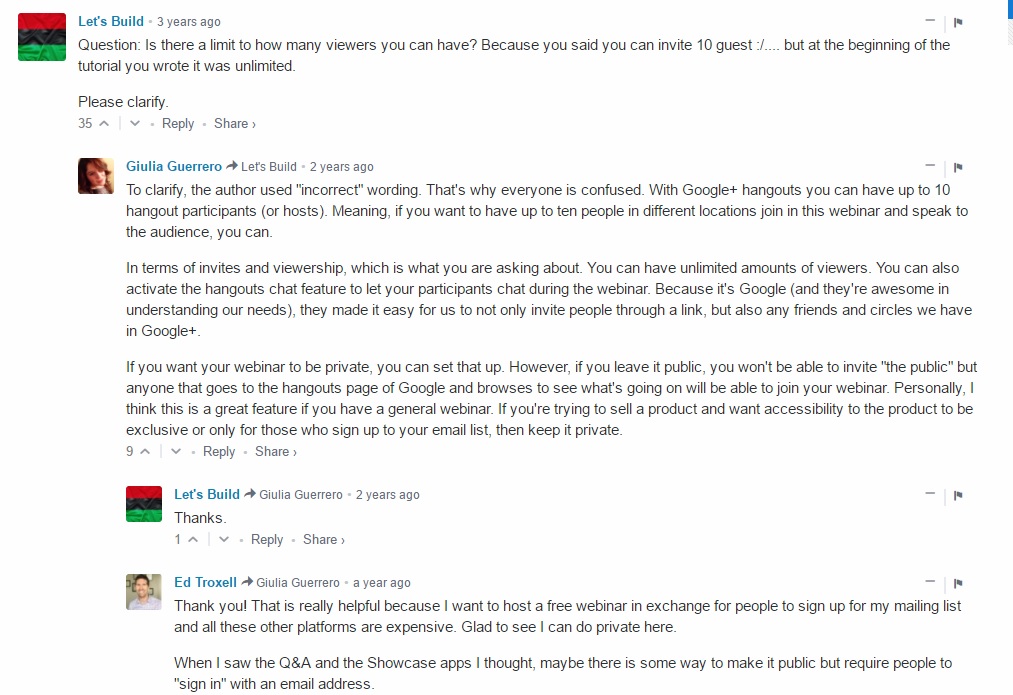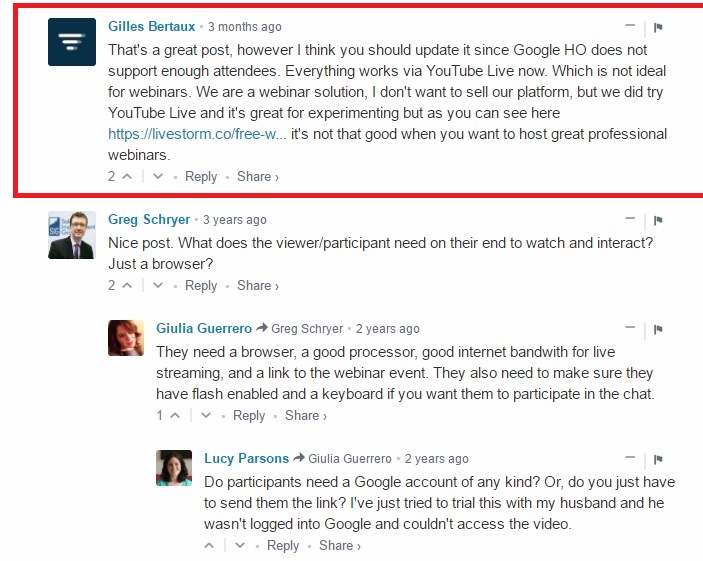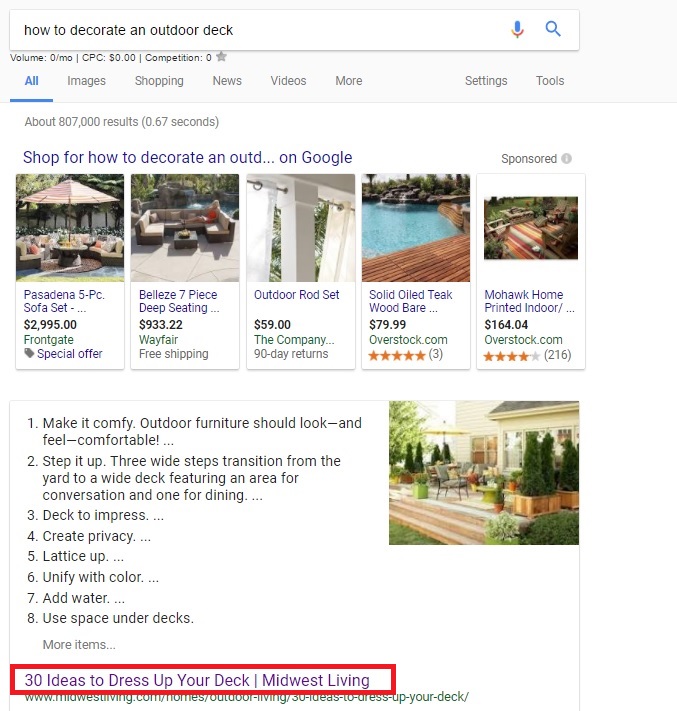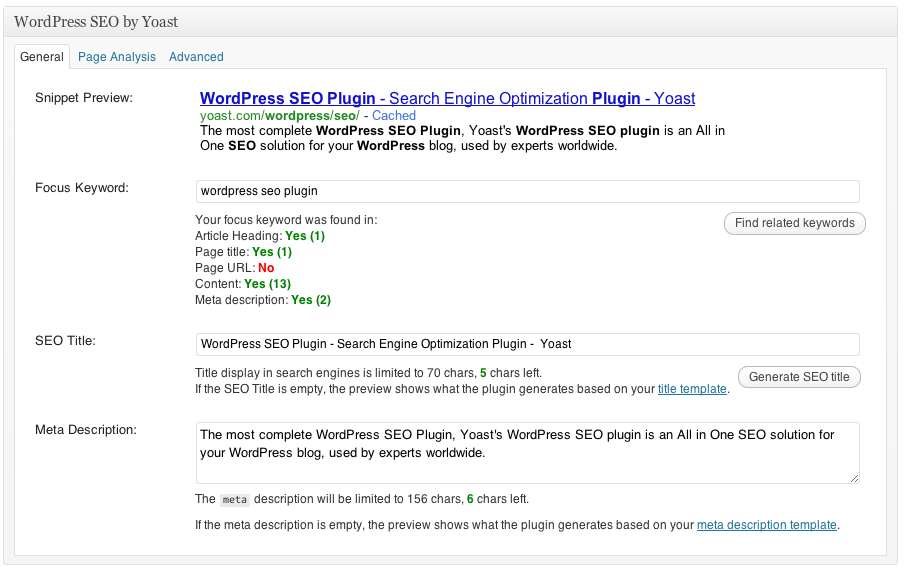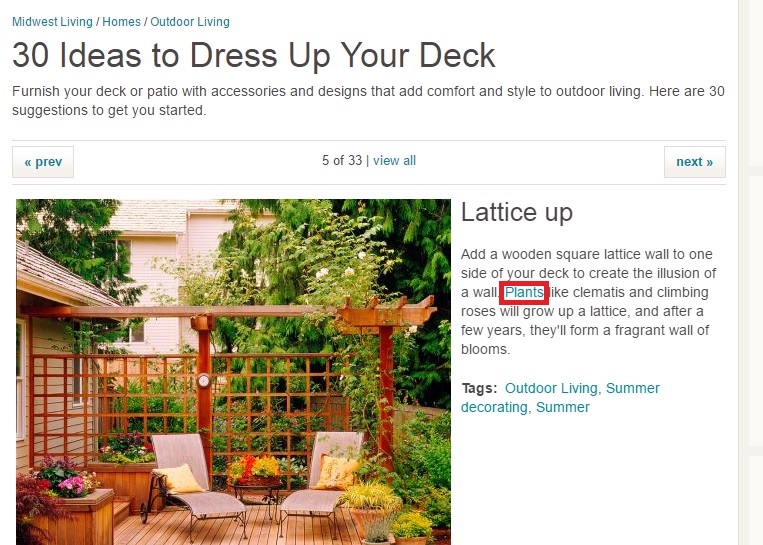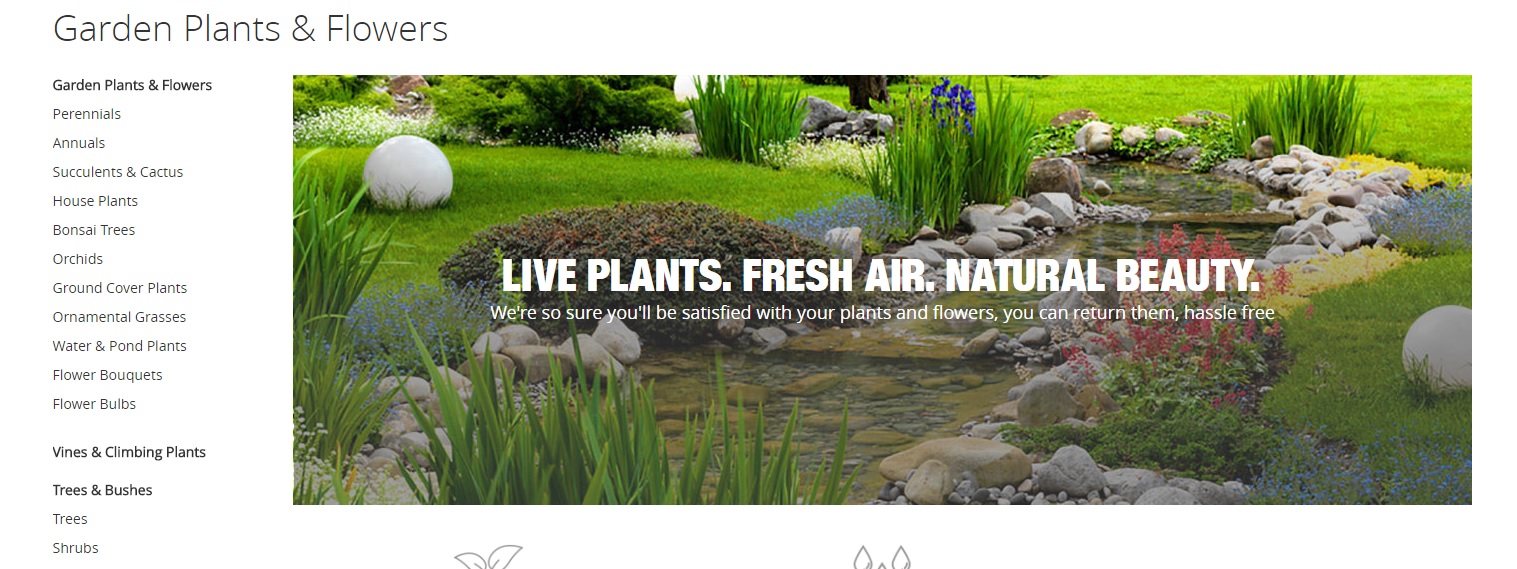14 Steps Towards Building Website Authority Worthy of Google’s Answer Box
Why do people use search engines? Is it because they enjoy typing words? Or because they get a kick out of scrolling through countless pages for hours on end? Let’s go with a big fat NO to both of these reasons.
The truth is, people use search engines for one reason and one reason only—to get answers. Answers to queries ranging from, “how do I use SEO to promote my online business?” All the way to, “what is London’s sunrise time?” In 2017, the demand for immediate answers has never been greater. Over 50% of web searches are done on mobile, which means users are seeking answers on the go, and they don’t want to waste time sifting through SERPs (search engine results pages) all day and night. User experience matters like never before, which is why Google has created this latest enhancement to their search results.
Google Answer Box is a featured snippet that contains a detailed answer to a user’s search query. That answer is provided by one source, or website, that Google has deemed to give the most accurate response to users.
It’s like a ticket to the front of the line. If web page meets Google’s demands on that particular search query, it gets to land this coveted top spot which is referred to by many as ranking zero.
While this is great for Google’s user experience, it’s causing many brands to feel concerned. What if the Google Answer Box squashes click-through-rates, and cuts organic visits by half? Or more than half? The honest answer is yes, this feature probably will have a negative effect for some sites, but there’s also a chance it won’t. In fact there are several ways that the Google Answer Box might actually, dare we say, increase the organic traffic to your site—if you prepare your site correctly.
There’s no magic formula that Google uses to decide which content gets featured in an Answer Box. Any brand has a realistic chance of being featured, so don’t just give up and pack it in without trying.
Here’s how you can position your site to take on the likes of a Google Answer Box, and win.
- Types of Answers You Can Provide –
Let’s first explain the three forms of content Google can include in an Answer Box.
- Paragraphs
The majority of Google Answer Boxes are written out in paragraph form. They can be anything from Wikipedia definitions to Quora responses to blog articles.
Paragraph answers aren’t triggered but only simple queries like “what is rhinoplasty?” They also cover longer searches like “what material are venetian blinds made of?”
- Tables
The second type of Google Answer Box response comes as a chart, or table. It can be a comparison of two products, species of animals, or just about anything. If you’re a sports fan, you’ve probably typed in the standings or rankings of your favorite league before. Here’s what comes up for “2016 NFL standings.”
It’s like an answer in spreadsheet form, perfect for comparing different categories of something. For example, “staff nurse salary.”
You’ll notice it takes a comprehensive table from salary.com, which includes staff nurse salaries for multiple levels of staff nurses. It’s clear why Google chose to feature this result, the content explicitly (and thoroughly) answers the search query.
- Lists
Lastly, we have lists. These are your standard WikiHow, instructional-type results that guide you through the step-by-step process of how to do something. It’s perfect for when you’re seeking a dinner recipe, DIY instructions, or steps for “how to act on a first date.”
Lists are usually written in numbered form or as bullet points. Sometimes they even provide a “show more from [insert website]” option underneath, compelling users to click through to the site so they can see the rest of the list.
Here’s a list result for the query “how much rain falls in Hawaii each year?”
The result is from USClimateData.com, which is also featured in the 2nd spot on the SERP. There’s also an option to unveil “2 more rows” within the Answer Box, which encourages readers to stay engaged.
Anyhow, those are the basic types of Answer Boxes you’ll see. Now let’s get into the ways you can enhance your content so that it assumes that coveted ‘ranking zero.’
- Understand Your Consumers Questions
Forget about the SEO of five, six, or seven years ago, where individual keywords represented the holy grail of search engine dominance. Today, Google wants to reward sites for providing valuable long-form content that addresses a searcher’s most imminent questions. That isn’t to say that keywords don’t matter anymore, but tossing in keywords without purpose or value will not get you a top result like it used to. It could even prevent you from landing on the first page at all, In order to provide quality answers for search queries, don’t relegate yourself to the prism of short-tail keywords. Think bigger.
Let’s view an example.
ClientFlow is a company that creates CRM platforms for businesses. Specifically, “a client management platform for teams to more effectively manage their clients.” From an SEO perspective, we’d assume they focus on phrases like “CRM systems” or “CRM databases” for organic rankings. But when we look in the Google Keyword Planner, in looks like those phrases are competitive. In fact, it’s plain to see that anything with the acronym “CRM” is a very competitive search term.
Rather than shooting for these short-tail, high volume terms, ClientFlow leverages their expertise in client gathering, and aims to answer the consumer’s #1 question: “how to get clients.”
When you type “how to get clients” in Google, this is what you see:
It’s a blog post featured in the Google Answer Box, courtesy of ClientFlow’s blog on their site, titled 33 Ways To Get More Clients. The post not only lists 33 unique strategies that any business can apply, but it breaks them down in great detail and provides significant VALUE to the reader. The reader then views ClientFlow as the foremost authority on “how to land clients” and signs up for their email list. Smartly, they’ve place an opt-in form on the blog post’s page just for this expectation.
Identifying your consumers’ basic pain points is pretty rudimentary. The key is a) not to overthink these questions, and b) make sure you’re providing substantive value in your responses.
When starting out, a great way to gauge where your audience’s pain points lie is simply by asking them. You can incorporate this question into an email marketing campaign, post it on social media, or even ask them directly—this is especially simple if you own a brick and mortar store.
2. Create Content Based on Events
Is a holiday or special occasion happening soon? Crafting content based on timely events can get you ranked first page, and possibly in the Google Answer Box too. For example, the question “how to barbecue ribs” gets noticeably more traffic in the United States during the summer months—specifically as we approach Memorial Day and July 4th.
There’s not a ton of interest in the topic for much of year, as it’s annual search volume is around 1,000/month. But that average is skewed because of the amount of interest during the summer holidays.
Even if you have a piece from years’ past, it’s a best practice to review and update the content to ensure its quality. This also tells Google’s bots to come back and take a look at your seemingly new article, which they might deem worthy of an Answer Box slot.
Similarly, if you’re running a sporting goods store you’d want to craft content around seasonal sports. Does this mean you’ll land an Answer Box if you create a table for the 2017 NHL playoffs? No, but you could land a spot one or two places beneath that Answer Box. It’s almost as good.
Look for subject areas that require an update every year. This is the nice thing about sports-related content, because how many people were googling “2017 NHL playoffs” a year ago? But it also applies to just about any industry. If you’re running a gaming website you can write about new conventions happening throughout each year—you could even include a comparison table of prices for each event, in case somebody searches for “how expensive are gaming conventions?”
By creating content around events, you’ll be leaps and bounds ahead of many marketers in your industry and become an Answer Box authority before they do.
Now let’s talk about keywords. In case you didn’t know, there are two primary categories…
- Knowing Difference Between Short and Long-Tail Keywords –
It’s important to understand the difference between short-tail and long-tail keywords. Let’s explain. Short-tail keywords are search phrases consisting of one or two words max, which are generally very broad and highly competitive for rankings. These include words like “fitness,” “finance,” or “baseball.” For the sake of getting your content to show up in Google’s Answer Box, the name of the game is specificity. This means your focus should be placed largely on long-tail keywords.
Most short-tail search queries will bring up sources like Wikipedia or Dictionary.com as the top result; since there’s no way you can compete with the web authority of those sites, they will usually outrank you. In contrast, long-tail keywords phrases are very specific in nature, and are typed in by consumers who have a clear idea about what problem they want to resolve.
Ahrefs makes a good case for long-tail keywords having to do little about length, and more to do about specificity and search volume. Because these phrases can be so ultra specific, they are searched for much less often than shorter keywords. Does it make them any less significant? Absolutely not. These keywords are oftentimes more valuable to brands because the consumer intent is much stronger. In a nutshell, long-tail keywords = qualified leads (and purchases). So learn to embrace them!
3. Organize A Long-Tail Keywords List
Armed with an understanding of how keywords work, combined with the research you performed to solve your consumers’ pain points, it’s about time for you to start assembling a keywords list. Think mostly in terms of questions. These can range from basic ones—like “how to land clients”—to more advanced phrases—like ”how to negotiate a deal with clients.” Get the gist of it?
If you’ve ever put together a keyword list, you’ll know what happens next. It’s time to open a Google sheet or Excel spreadsheet and begin organizing your phrases into the list.
Let’s say you’re running a furniture store. In addition to targeting keywords related to your specific products—i.e. “Wooden chairs,” “leather recliners,” “beds,” “dressers,” etc.—you’d want to target their pain points. In this particular niche, those pain points could include home decor or interior design issues. They might be looking for help building their deck or even “where to put the tv in the bedroom.” Although these phrases don’t directly relate to the products you’re selling, in a way they kind of do. By providing content that resolves your customers’ biggest pain points, you’ll be legitimizing your brand as a thought leader which is huge for building a lead generation machine and establishing credibility. Plus, you can incorporate your products into the information you’re providing. More on that later.
Here’s a look at a newly created Google sheet featuring some long-tail keyword ideas for the hypothetical furniture store.
We’re not reinventing the wheel here. Our goal is to simply address these very specific issues facing our target audience, then use our own expertise to provide them a valuable response. It’s okay to make the list rather lengthy, especially at first, to ensure that you’re hitting every possible pain point.
4. Competitor Analysis
With all of these great ideas now on paper, let’s test them out in an actual Google search. Basically we’re looking to see how our competitors’ rank, and whether the terms have Google Answer Box results yet.
Let’s see what comes up for “how to build a deck.”.
It looks like Home Depot has that ranking zero slot covered. Let’s scroll down the page a little and observe the “People also ask” section.” The PAA, as it’s acronymed, is another fairly new feature in Google that originally had just a handful of questions but has been upgraded to include a nearly infinite list of questions. The reason why PAA matters is because it can take searchers who aren’t satisfied by the Answer Box result and suggest other questions of higher value.
In the situation above a searcher might realize that the question, “how do you build a composite deck?’ is more specific to them than “how to build a deck?” Skimming through these questions can provide you with additional ideas for your content; especially if the answers provided are from lesser authority sites.
Unfortunately, the top six responses are from high authority sites—Home Depot, HGTV, Decks.com—so those questions aren’t ideal. But the seventh question might be worth our while: “How do you square a building foundation?”
It’s from a site called pole-barn.info, which might not have that high an authority rating. In order for us to find out for sure, let’s go to Moz.com and download the FREE MozBar extension for our web browser. This will give us some basic SEO information about pole-barn.info (and other competitors) to help us determine whether we have a chance to compete for this answer.
The toolbar indicates two things about a webpage right off the bat, its page authority and domain authority. This site is fairly low in both categories, so it looks like we have a good chance of supplanting it.
When we type the phrase “how do you square a building foundation” into Google we see that pole-barn.info lands the Google Answer Box result. Now it’s a matter of determining whether this low volume phrase is worth pursuing for our business. In other words, will the time it takes to build a quality piece of content be worth an average of 20 organic searches per month? For a furniture store probably not. But if you’re a building contractor or are operating a construction company? Possibly yes.
Do you get the gist of this process?
We’re simply analyzing the current Google search results based on our long-tail keyword research, then determining whether we can craft better how-to content for Answer Box placement. But knowing how to make a piece of content better isn’t that intuitive. For help, let’s consult the comments section underneath these posts.
5. Read Comments on Answer Box Articles
One of the things you must do during the competitive analysis phase is click through each Answer Box response to see the content as it appears on the publisher’s website. This will help you understand formatting, how they incorporate images into the post, and most importantly, you can read audience feedback under the comments section. They literally tell you how the post can be improved; it’s pretty great.
Even the best posts usually have suggestive comments from readers for how they can make the content better. Your job is to read through these comments and take notes.
For example, for the Google search “how to host a webinar” we get this Answer Box result:
And then when we visit the website and scroll down to the comments section, we see this:
Even on high quality posts there are often useful suggestions for improvement. In this webinar example, the comment with the most “likes” is asking whether there’s a limit to how many viewers you can have. If we were to write a similar post, we could make sure to address this question somewhere. Let’s scroll down and see if there are more helpful comments…
Ah ha! Here’s a comment suggesting an update to this post. That’s what we want to see. This means there’s a market for us.
As soon as you have a grasp on what types of articles are landing in the Google Answer Box and ways you can improve on them, it’s time to get to work.
6. Create A Content Calendar
To keep your work organized, it’s smart to create a content calendar outlining projects days, weeks, and even months in advance. There are a lot of great templates across the internet you can use for guidance, several of which are mentioned in this post from Curata.com.
A good way to optimize your content calendar is by organizing it according to Google’s Answer Box categories—lists, paragraphs, and tables. Or to put this in more actionable terms—how to’s, descriptions, and comparison posts.
Earlier we discussed the idea of producing content based around events, and this is the time you would demarcate those time periods. For example, if you’re running an ecommerce store wouldn’t November-December be your time to shine? It could be smart to add some price comparison guides on several of your popular products. Is there a brand new product on the market? You could write a thorough description about it and get an Answer Box spot that way.
Whether you’re new to content calendars or you’re using one right now, it’s important to map out your content releases far in advance. You wouldn’t want to miss a special event that could get you highly ranked.
7. Quote High Authority Sources
Readers like content they can trust, and part of that trust comes from knowing that the arbiters of their information are reputable. Google knows this, and they will reward pages that draw information from high authority figures. Quotations from trustworthy sources are a sign of a well-researched piece of content, especially when determining Answer Box worthiness.
This also gives you an opportunity to add outbound links to your content, which is generally a good SEO practice anyway.
8. Answer The Question Right Away
A study performed by the folks at Cognitive SEO found that a common factor across Google Answer Boxes was that the article answered the search query right away—usually in the first paragraph. This is important to remember when crafting content in paragraph form.
Address your question head-on in the intro paragraph.
9. Turn Your Title Into A Question
It’s pretty easy to do this when your title has the focus keyword anyway. Nonetheless, don’t forget to do it. You can do this for both your page title and your title tag—we’ll discuss the latter right now.
10. Check/Add Metadata
You’ve written your piece, made it absolutely stellar and amazing for readers, and now you’re ready to publish. But first, there’s some SEO steps you need to take to make the subject matter a little more clear to the Google bots. Let’s start with metadata
Metadata is the HTML code within a web page’s head tag that effectively tells Google what the page is about. Regardless of your Answer Box goals, keyword-specific metadata is an SEO best practice on any page.
The title tag is a very important component, as it’s the first bit of text a searcher’s eyes will be drawn to on your result. The idea behind an effective title tag is twofold: a) make it catchy and compelling, and b) infuse the necessary keywords so that Google will rank it on the appropriate search query.
For “how to decorate an outdoor deck” we get an Answer Box article in list format. The focus keyword “dress up your deck” is in the title tag.
Another component that’s relevant to an Answer Box is the URL of your page. Be sure that it includes your focus keyword like your title tag does.
If you’re using WordPress, this can all be setup via the Yoast SEO plugin. It displays a box underneath every post showing you how your content will appear on SERPs, and what areas of metadata you need to include.
You also need to check that any images you’ve used have alt attributes. Commonly referred to as “alt tags,” these are simply descriptors that appear when your mouse cursor hovers over an image on a page.
The key here is NOT to keyword spam. For example, you wouldn’t want to infuse “outdoor deck” into every image tag. Instead, shoot for relevancy. Make the tag as specific as possible to the particular image you’re describing, and make sure your text falls in relation to your article as a whole.
If the image is of an outdoor table, you could say something like “beautiful wooden table for hosting a summer party.”
11. Include Schema Markup
File this one under the category of SEO best practices. Schema markup code is a way to provide extra, and more specific information about your page to Google. It helps explain what your pages are all about to both Google’s bots and people reading SERPs. By adding tidbits like the author’s name and publisher to your markup, you’ll be able to prove that your content was written by a credible person. You might need to call on a developer to implement the code, but it could be the difference between appearing or not appearing in a Google Answer Box.
12. Post To Google+
It’s well known that Google wants you to post content to Google+. In doing so, you’ll help your content rank higher and get indexed faster which can be very beneficial when vying for an Answer Box. This is especially true for time-sensitive articles that are crafted around current events.
Although the platform has been met with mixed feelings from many marketers, it’s undisputable that you should make it a priority for your site. Of all the social media channels in existence, consider Google+ to be possibly your greatest ally for SEO.
13. Monetizing Your Answer Box content
Once you’ve created your stellar content and it becomes featured in an Answer Box, you should start seeing an increase in traffic to that page. This is where possibilities for monetization can really open up. While Google Answer Box content has to be helpful to the user, it can be a great opportunity for brands to casually promote their products within the content flow.
Let’s get in a time machine and resurrect our furniture store example. If you’re writing an article about “how to decorate an outdoor deck,” you could include furniture recommendations right from your own store. If you’re doing affiliate marketing, you can include links to products on other websites. This is what Midwest Living did with this Answer Box piece:
The keyword “plants” sends readers to a landing page on Home Depot’s site where they’re encouraged to purchase items for their outdoor space.
Essentially, what Midwest Living has done is offer an actionable solution within their answer. They’re not only explaining how you can spruce up their outdoor deck, they’re providing you the tools to do it.
Another nice element to this piece of content is the addition of category tags underneath each slide. This way, users can easily click through and find other useful articles on Midwest Living’s site.
14. Produce More Amazing Content
The mantra “content is king”—which was said by content marketing whiz Joe Pulizzi in the book Content, Inc.—has never been more true than it is today. The quality of your content has become a massive SEO factor, and this is especially relevant to the notion of ranking for the Google Answer Box.
As you’ve seen, it’s entirely possible for a smaller website to rank a page in the Answer Box. In the big picture of SEO, it’s not even all that difficult. The main two components you must always remember are specificity and quality. If you can address a very specific question with a high valued response, you’ll be well on your way to success. In the world of Google search, finishing “zero” is a good thing.