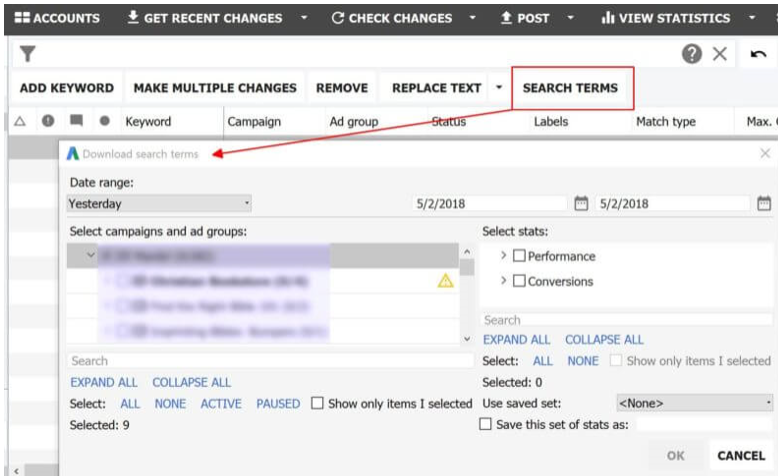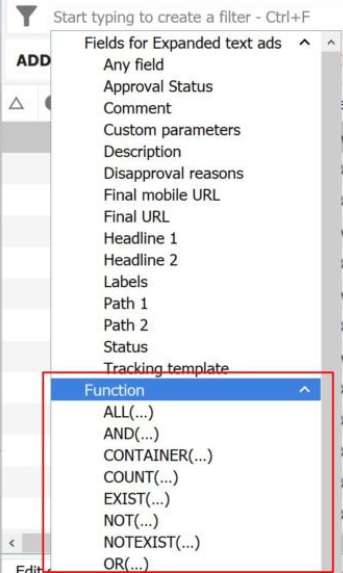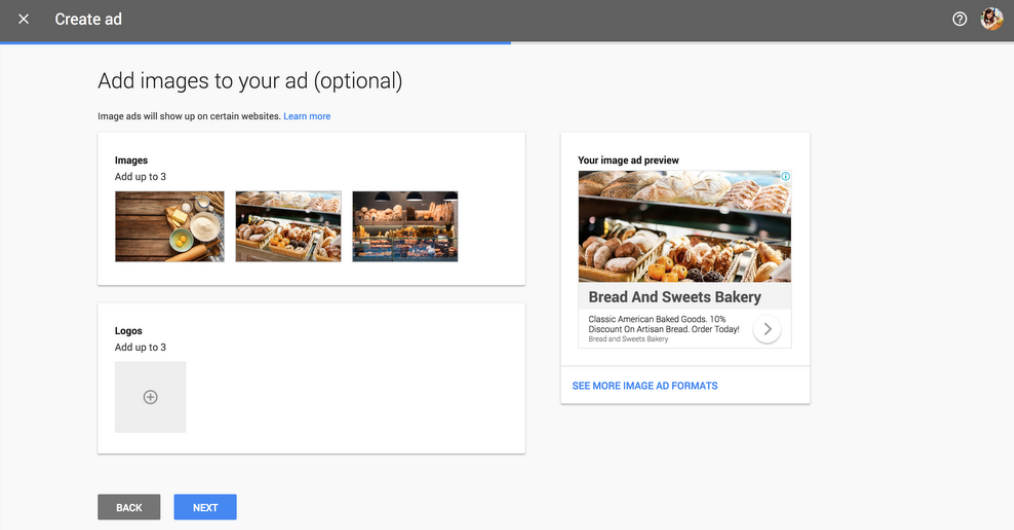Top 3 Awesome New Google Adwords Features
Ok, let’s start by saying that Google Adwords is being replaced with Google Ads.
A subtle change in name you may think, but it heralds a revolutionary new era of innovation for the internet advertising division of Google. As the primary source of revenue for Google, rest assured that the changes are going to be for the better and will help businesses to market themselves in ever more efficient ways.
As well as improving the user experience by increasing integration with other products, Google Ads are also implementing AI and machine learning to make advertising more targeted and relevant than ever before.
In the meantime, Google Adwords Editor 12.3 has been released. Let’s take a look at some of the innovative new features that are paving the way for the new Google Ads experience.
1. Search Terms Tab
Google has made it easier to find and use keywords by including a search terms tab where you can create and select ad campaigns, groups and metrics to view or download. To make life easier they have also included an option to save report preferences.
2. Advanced Filtering
Google has included eight new boolean-style functions to improve keyword filtering and find specific items in your campaigns more easily. For example, you can now filter to match a single or multiple criteria, so if you want to find campaigns that have less than a certain number of keywords and also contain a specific keyword you can.
3. Add notes to your reports
Most people that use Google Adwords have probably thought to themselves at point “wouldn’t it be great if I could just make a note about that spike in conversions” or something similar. The good news is – now you can.
The latest Google Adwords release allows you to add a note simply by clicking a point on the graph or chart. The date is automatically recorded and you simply type your note into the window that pops up. Any notes remain attached to that report unless removed, and are indicated by a grey box below the chart.
Looking ahead – Smart Ads and Image Picker
One way that Google is using AI is to automatically A/B test and optimize ads, also known as Smart Ads. The new Image Picker feature allows you to select three images from Google’s suggestions, or upload your own. These are then featured in your ads on partner sites and automatically tested, with the best performer chosen as the main image.
This effort-saving feature is great news for small businesses that don’t have enough time on their hands to continually tweak, analyze and optimize campaigns themselves.
Summary
The new Google Ads features including search term tabs, filtering functions and note-adding capabilities have made the dashboard and tools more user-friendly. But, this is only the start.
The increasing use of machine learning in advertising makes it an exciting time for businesses. It’s sure to lead to a marked increase in conversions and sales, as well as making life even easier for businesses and marketing professionals. With Google Adwords being phased out by the end of 2018 to make way for Google Ads, it’s more important than ever to stay up-to-date with all the latest developments.
SOURCES:
https://blog.google/technology/ads/machine-learning-hands-advertisers/
https://adespresso.com/blog/google-adwords-latest-updates/
https://www.blog.google/outreach-initiatives/small-business/google-ads-helping-businesses/
https://searchengineland.com/adwords-notes-have-arrived-how-to-get-started-299381